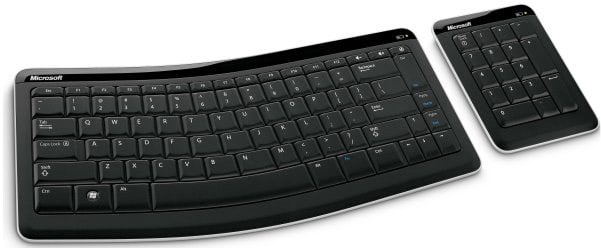Evaluating The Microsoft Bluetooth Mobile Keyboard 6000
I am a total keyboard snob; there's no ifs, ands, or buts about it. Over the last few years, I've personally tested virtually every possible keyboard type--and every key switch type--and am convinced there is no better option than a mechanical keyswitch keyboard if you spend any significant amount of time in front of a computer.
There are, however, instances where it's just not practical or possible to use a high-end keyboard, for example, when you're on the road working from a notebook. Sure, I could spring for a tenkeyless compact keyboard and carry that with me, but I'd hate to damage a pricey board like that while lugging it around, and constantly connecting and disconnecting its cable to a machine. Plus, they're relatively heavy and bulky--not something you'd want to keep stuffed in a laptop bag. To that end, I was recently intrigued by a new mobile keyboard kit from Microsoft, the Bluetooth Mobile Keyboard 6000.
The Bluetooth Mobile Keyboard 6000 consists of a wireless mini-keyboard with separate number pad. As its name implies, it connects to a system via Bluetooth and it features an ultra-slim profile. The Bluetooth Mobile Keyboard 6000 has a full-sized key layout, with a slight curve; Microsoft calls it their Comfort Curve design.
I used the Bluetooth Mobile Keyboard 6000 for a couple of weeks in lieu of my Asus laptop's integrated keyboard, which features a funky, shrunken right shift key that drives me insane when I'm trying to type quickly. Without a doubt, the Bluetooth Mobile Keyboard 6000's keyboard is of better quality than the integrated unit and I found the keyboard easier to type on as well. The curved design is quite comfortable and there is almost no keyboard flex--the unit is so thin, there's almost no place for it to flex.
I would consider the Bluetooth Mobile Keyboard 6000 an upgrade from most of the keyboards integrated into entry-level to mid-range laptops, especially if they have a non-standard layout. I'd rate the key-feel on Lenovo's keyboards higher than the Bluetooth Mobile Keyboard 6000, but for a slim-line membrane keyboard it's not bad. There is minimal travel, but that is par for the course of keyboards like this, and it's not quite as mushy as I expected it to be. As for portability, the Bluetooth Mobile Keyboard 6000 hits the mark. It's light, and slim, and won't add much bulk to your laptop bag at all.
Now for the $64,000 question--Would I spent $99 on this kit? The answer really depends. Personally, I would. I'm not ready to replace my notebook, and my productivity is undoubtedly enhanced by having access to a comfortable, wireless keyboard that I can position to my liking when working on my notebook. For others, I'm sure the answer will be different. But if you find yourself correcting too many errors or wishing you had a full sized keyboard on the road, the Bluetooth Mobile Keyboard 6000 may fit the bill.