Alarming 7-Zip Security Flaw Exposes Your PC To Hackers Giving Full Admin Rights
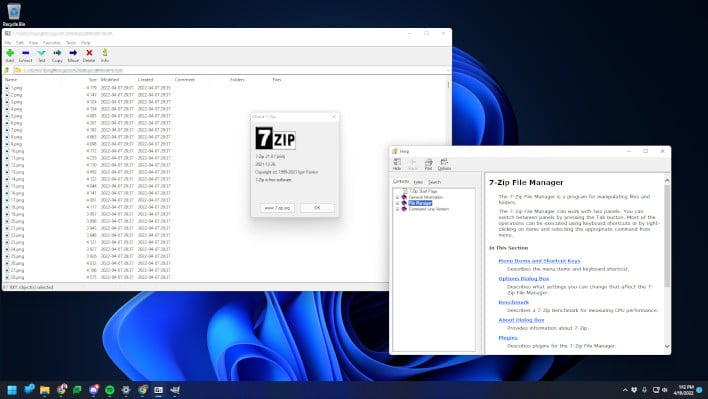
7-Zip is an open source universal compression and archive utility that is meant to work on Unix-like systems, and Windows. The exploit in question takes advantage of the fact that the Windows version of the software utilizes the system's help file format, known as CHM files. These help menu files can still utilize ActiveX controls, a functionality that saw its final release in 2013 and is today considered deprecated. ActiveX has been considered insecure for years by researchers due to its inherent elevated permissions, including direct access to executing shell commands as a privileged user.
Kağan does state in his GitHub, which outlines the vulnerability, that he will not publish the details of the exploit until after the issue is patched by the 7-Zip developers. No action has been taken yet, unfortunately. He does, however, go on to say that the bug report has been issued to 7-Zip developers, and that its CVE-2022-29072 designation has been submitted to security reporting web sites.
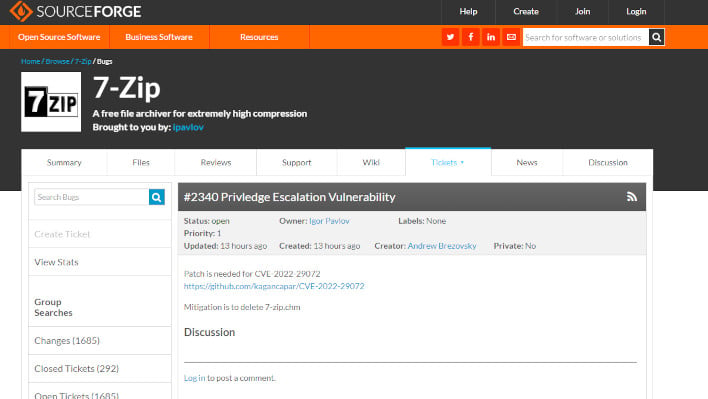
Screenshot of 7-Zip Bug Report
Of course, the researcher also outlines probably the simplest way to prevent an issue. Just delete the CHM file from your installation of 7-Zip. This will prevent the help menu from opening and just cause any attempts at this to fail. You can also modify what permissions the hh.exe process can operate at, but for most users just deleting the .chm file from the installation directory is easiest.

