Add Some Expression To Your Google Docs With New Inline Emoji Support

That's right! You can add smileys, laughing emojis, blood, sweat, and tears to your documents to your hearts content much more efficiently with this change. This update to Google Workspace is hot on the heels of another Google Workspace update, push to talk in Google Meet. To us, it looks like Google is hunkering down on the features people really want in the Google Workspace ecosystem.
Okay, from a professional standpoint, we don't necessarily recommend utilizing emojis in your writings. We are curious about what a professor might say if a winky face appeared in the next dissertation they read, though. What would a hiring manager think if they saw a kissy face on a resume? In those cases, we're going to recommend you stick strictly to text.
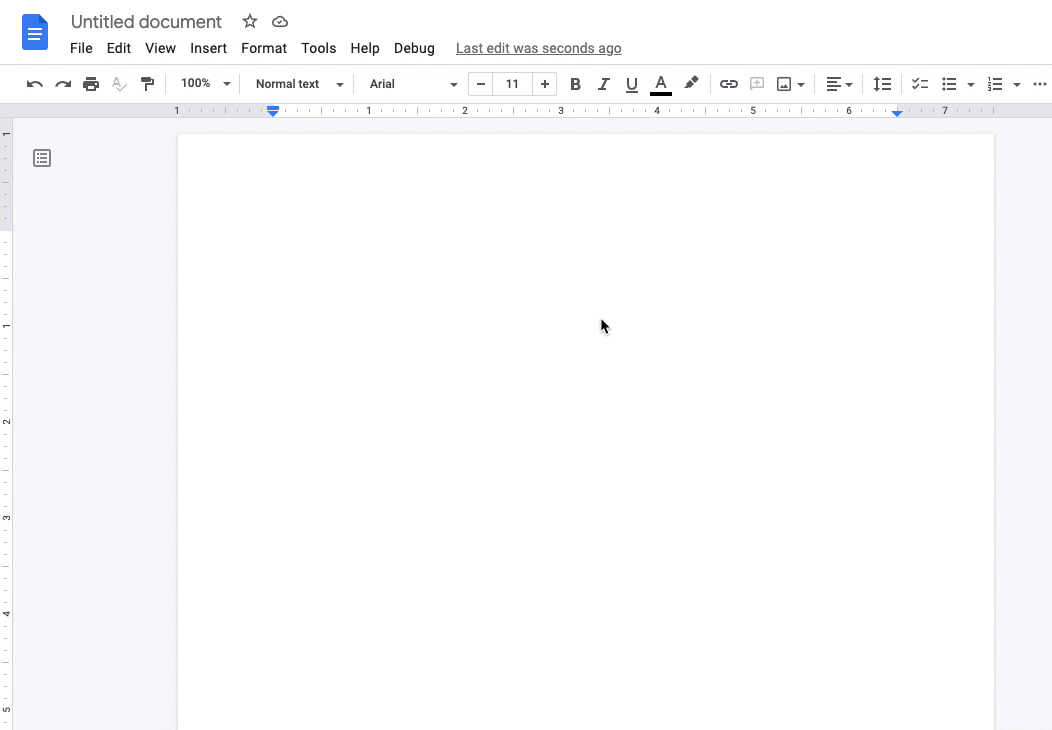
Animation of Emoji Insert in Google Docs
You also have the option of utilizing a colon to search for emojis as well. If you type @emoji it will provide a prompt for emojis allowing you to use yet another search interface for the emoji you want. This can be much more efficient than using another app or built-in operating system support for emojis, such as Windows' Windows Key + Period Key shortcut to provide an emoji option.
So, when will this new inline emoji feature be available for users? The update says that rapid release domains already have it, having been rolled out on August 29, 2022. Scheduled Release domains will get it on September 12.
Who will get it? Why everyone, of course, even legacy G Suite Basic and Business customers. There will be no limits to who can use the rolling-on-the-floor-laughing emojis in a more rapid manner once the option is available to everyone.
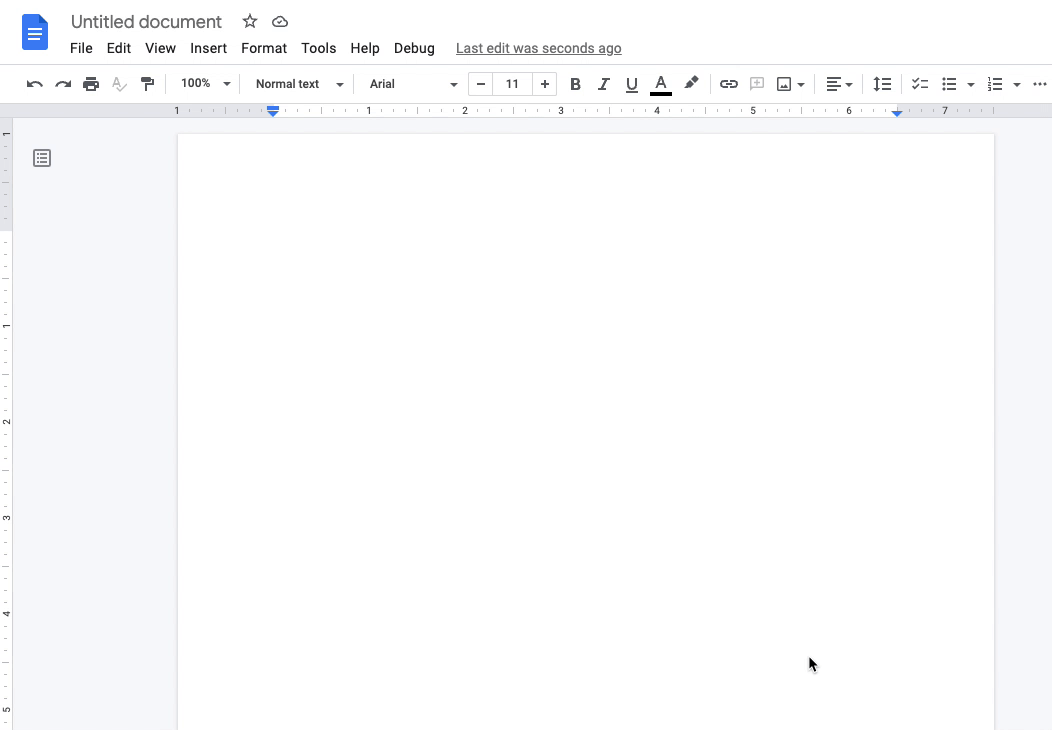
Animation of using @-search for Emojis in Google Docs
If you are interested in more information on this new feature, check out the Google Workspace Blog post on it. Google has Also provided Help Page documentation for those who wish for slightly more details about emoji support in Google Docs.

