Adobe Releases Flash Player Update With Critical Security Patch But Be Careful Of Fake Download Malware
If you have Flash Player installed, and chances are pretty overwhelming that you do, you'll want to make sure that you're equipped with the latest and greatest version. Last month, Adobe issued a Flash update that blocked certain exploit kits from being able to take advantage of a user's PC, but as it turns out, that update wasn't enough to prevent against new related exploits in the future. This update, as you'd expect, helps take care of that.
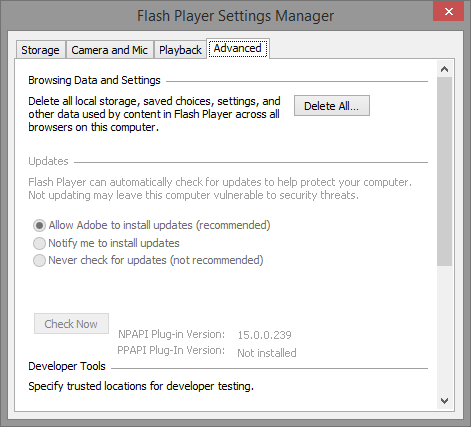
Adobe lists these versions as vulnerable:
- Adobe Flash Player 15.0.0.223 and earlier versions
- Adobe Flash Player 13.0.0.252 and earlier 13.x versions
- Adobe Flash Player 11.2.202.418 and earlier versions for Linux
The most common up-to-date version is 15.0.0.239, but if you're running a non-Windows platform, you can see which version corresponds to you here. Interestingly, while Google Chrome claims to always bundle the latest version of Flash, mine is still stuck on the vulnerable 223 version. Meanwhile, my system-wide Flash is up-to-date - but that means little when Chrome is my go-to browser.
Because Flash is one of the most mimicked tools in the malware game, it's highly recommend that you make sure you update to the latest version direct from the source, which would be here. And for future prevention, if you ever experience a situation where a plea to upgrade your Flash comes to you via way of a webpage that you didn't go to, there's a 99% chance that it's malware - something that you can usually tell by looking at the site URL. Adobe's official updater will come to you in the form of a Windows program, and only if you have the option set inside the Flash Player app to check for updates automatically. The safest way, as mentioned, is to simply go to the official website and grab the installer there.

