AMD May Have Fixed Persistent Radeon Navi Black Screen Issues Plaguing Users
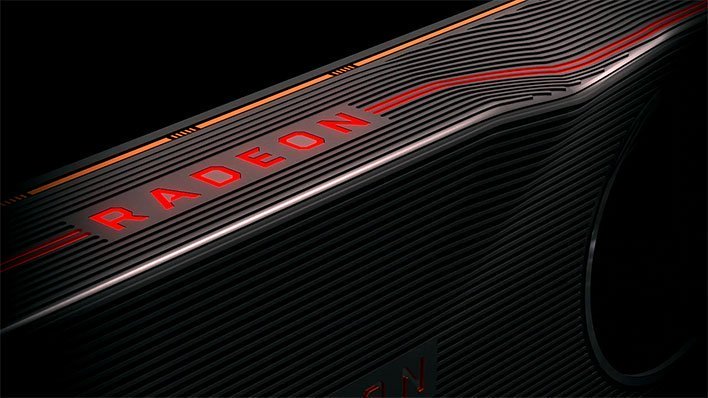
Fortunately for gamers (and AMD), the black screen problems don’t appear to be hardware related, but are instead rooted in software. When AMD released its Radeon Software Adrenalin 20.2.1 drivers, it spoke to the issue, writing, "Some Radeon RX 5700 series graphics users may intermittently experience a black screen while gaming or on desktop. A potential temporary workaround is disabling hardware acceleration in applications running in the background such as web browsers or Discord.”
Today, however, AMD is going one step further by implementing some potential fixes for the black screen problems with Radeon Software Adrenalin 20.2.2. Now we should preface this by saying that it’s not likely that this new driver release will solve all black screen issues that users are experiencing, but it is at least a pivotal first step in righting the Radeon Navi ship.
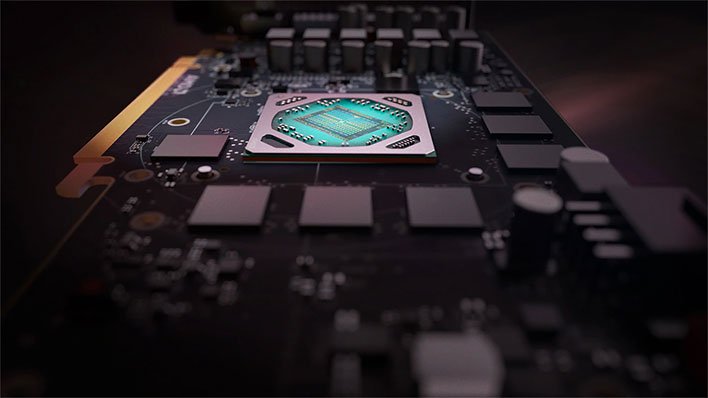
There is a laundry list of fixes in the Radeon Software Adrenalin 20.2.2 driver release, but we’ll focus on the entries marked as “fixed” that address black screen complaints:
- Performing a task switch with some Radeon Software features enabled or some third-party applications with hardware acceleration running in the background may cause a system hang or black screen.
- A black screen may occur when toggling HDR on in the game settings of Battlefield V.
- When Instant Replay is enabled, a TDR or black screen may occur when launching games or applications.
- The Witcher 3: Wild Hunt may experience an application hang or black screen during certain parts of the game or intermittently during gameplay.
- Some video content in Chrome may appear as a black screen or be unresponsive on Radeon RX 5000 series graphics products when hardware acceleration is enabled.
It’s likely that a flood of user feedback that AMD received from a survey that it asked Radeon Navi users to fill out was instrumental in getting these fixes in place relatively quickly. However, even after installing Radeon Software Adrenalin 20.2.2, gamers will still need to be vigilant and document any continued black screen problems that they experience. And for those of you that have had your black screen issues solved by this driver update, let us know in the comments section below. Be sure to include the application/game that was previously causing black screen problems.
You can click the following link to download the Radeon Software Adrenalin 20.2.2 drivers, and check out the full release notes.

