Google Gives Android Auto A Fresh Look In Time For Summer Road Trips
Google is talking up a new look for Android Auto that comes only a couple of months after it was updated with dark mode and other new features. The update includes a new Android Auto app launcher that gives drivers and passengers access to their favorite apps with fewer touches. The most commonly used apps will be featured in the top row of the launcher.
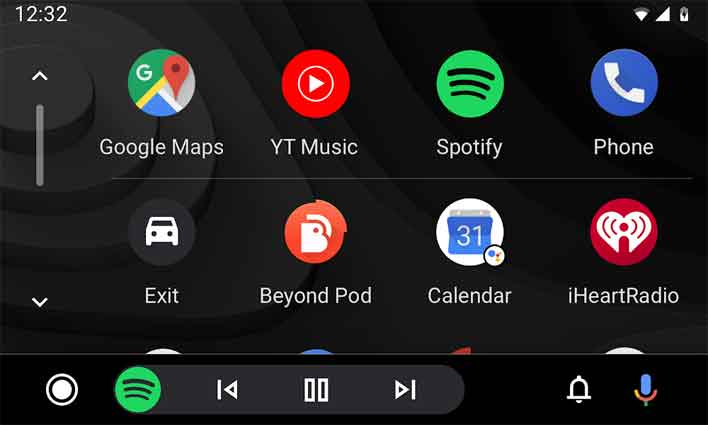
The app launcher is opened by pressing the bottom left button. Several of the icons on the screen will have the Google Assistant badge. Those apps can be tapped, and then Assistant will then provide drivers with relevant information. With the calendar, for instance, the Assistant will tell the driver about their day, give weather reports, read the news, or set a reminder.

Android Auto also gains the ability to pick up content like a favorite song or a podcast from where you left off on a different device. Navigation has been changed to help keep drivers from getting lost. A user's favorite navigation app can be accessed on the display right when Android Auto is connected.
Users will be able to tap on a suggested location, and if the user has a location queued on their phone, Android Auto will automatically populate the directions and begin routing on the vehicle infotainment system. The update puts the new navigation bar on the bottom of the display and makes it easy to manage multiple apps.
Google says with the new layout when you are driving and listening to music, you won't miss a turn. A single tap will also take the user back to an app running in the background. Finally, with many new cars going to wider infotainment displays, the app is designed to morph to widescreen display in vehicles that support widescreen.

