Apple Introduces iOS 11 ‘Cop Button’ To Quickly Disable Touch ID And Protect Your Privacy
It seems like more now than ever, the chance that you'll run into a situation where law enforcement wants to see what's on your phone isn't outside the realm of possibility. The problem in many jurisdictions is that law enforcement is allowed to force you to unlock your phone, something easily taken care of with a finger print.
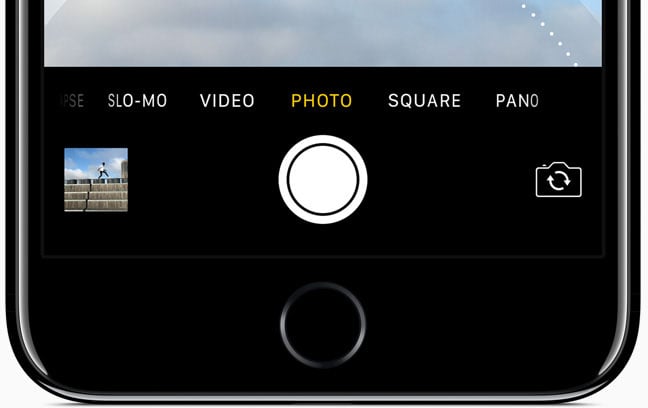
Well, while law enforcement may be able to get you to unlock your smartphone with your finger, problems will likely arise if you have a password-locked phone. Since a password is personal information that doesn't have to be handed over on a whim, law enforcement wouldn't be legally allowed to access your phone.
iOS 11 is a game-changer for Touch ID. Press power button rapidly 5 times and it opens the 2nd screen, but it also forces passphrase entry! pic.twitter.com/uvWbM04lyk
— Kia☆ (@alt_kia) August 17, 2017
Apple apparently understands that the risk of being asked to unlock your phone is at an all-time high, because in the upcoming iOS 11 release, users are going to be able to easily loophole a confrontation.
In the event someone is asked to unlock their iPhone, all they have to do is press the sleep/wake button five times quickly, enabling a secret security feature that won't unlock your phone until a passcode is entered, thus negating the shortcomings of only being secured by a fingerprint.

Google, you're seeing all of this, right?

