Apple Posts Updated iOS 9.3 Build For iPad 2 Users Bitten By Activation Bug
Earlier this week during its iPhone SE keynote, Apple released iOS 9.3 for its vast family of mobile devices. iOS 9.3 brings a number of notable enhancements including Night Shift, multi-user login for education iPads, and improvements to Notes and CarPlay. Users upgrading to iOS 9.3, however, weren’t expecting to find their iPads rendered unusable by the update.
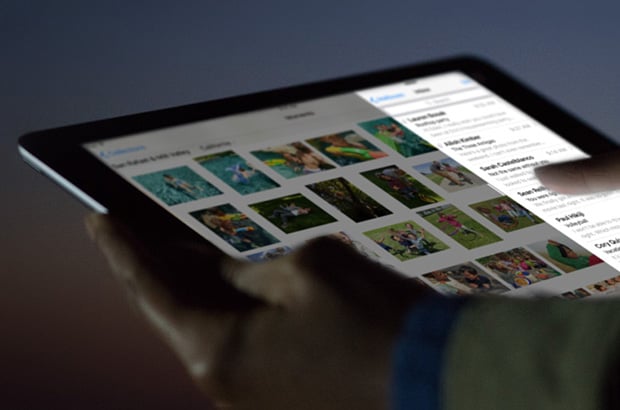
Users of some iOS devices, especially owners of second generation iPads, found themselves unable to advance past the activation screen after upgrading to iOS 9.3. In a statement released to iMore, Apple tried to shift some of the blame to its customers, claiming that they possibly couldn’t remember their passwords, hence causing activation problems:
Updating some iOS devices (iPhone 5s and earlier and iPad Air and earlier) to iOS 9.3 can require entering the Apple ID and password used to set up the device in order to complete the software update. In some cases, if customers do not recall their password, their device will remain in an inactivated state until they can recover or reset their password. For these older devices, we have temporarily pulled back the update and will release an updated version of iOS 9.3 in the next few days that does not require this step.
The company also posted the following support document to its website once it back aware that the problem was quite widespread.
Apple has since released a new build of iOS 9.3, build 13E236, which completely fixes the activation error. The build is currently being pushed specifically to iPad 2 users that encountered the problem. If your device is currently in an unusable state due to the activation issues and you can’t update on-device, you can simply plug your iPad into a computer using a USB cable and update the device through iTunes.

