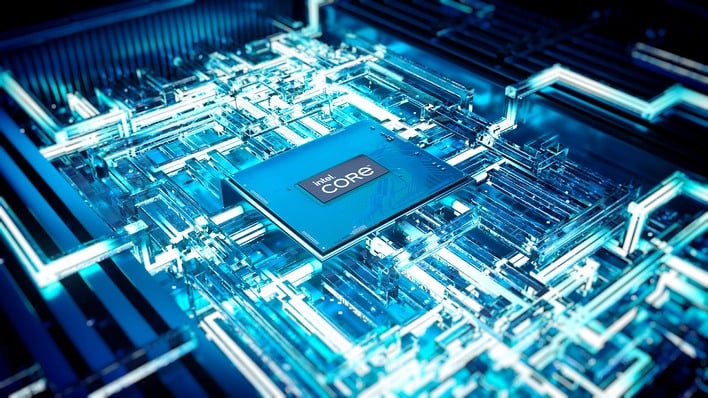ASUS And ASRock Start Pushing Out BIOS Updates For Intel's Next-Gen CPUs
Folks with LGA 1700 motherboards should keep eyes peeled for firmware updates if they're keen for a CPU upgrade. We already told you about BIOS updates from Gigabyte that add support for Intel's next-generation CPUs, but now there are reports coming in that both ASUS and ASRock are adding that same support to their mainboards as well.
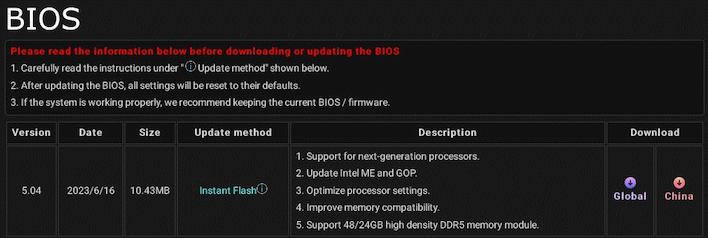
Image: 188号
Frequent source 188号 (@momomo_us on Twitter) points out a new BIOS update for the ASRock B760M Phantom Gaming Sonic WiFi that updates the Intel Management Engine and UEFI GOP firmware along with improving memory compatibility, adding support for non-power-of-two DDR5 DIMMs, and new support for "next-generation processors."
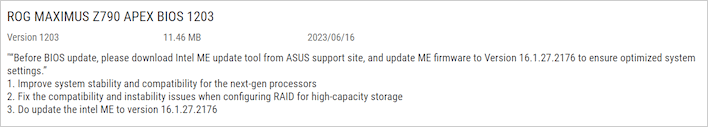
Meanwhile, HXL (@9550pro on Twitter)—another regular source—points us to the patch notes of the latest firmware update for the ASUS ROG Maximus Z790 APEX. Besides adding support for the next-gen processors, this one also includes an update to the Intel Management Engine.
So what are these next-gen processors? Almost assuredly the rumored Raptor Lake Refresh. These CPUs are expected to be fundamentally the same silicon as the extant Raptor Lake processors, perhaps with a tiny bump in clock rates and core configs on lower-end models. It's also likely that the actual Raptor Lake silicon will penetrate further into the product stack. Currently, only the Core i9 and Core i7 chips (as well as the Core i5-13600K) actually use the newer design; lower-end chips are based on Alder Lake silicon.
Why is Intel doing a refresh of Raptor Lake on desktop when the release of Meteor Lake is imminent? Most likely because the Meteor Lake processors don't scale with power the way Raptor Lake does. Put another way, releasing Meteor Lake processors for desktop would mean a performance regression on the high-end. That's likely to be the case in laptops, too, so we'll probably still see "14th-gen" laptop processors using Raptor Lake silicon, particularly in the "HX" series that is based on desktop CPU parts.
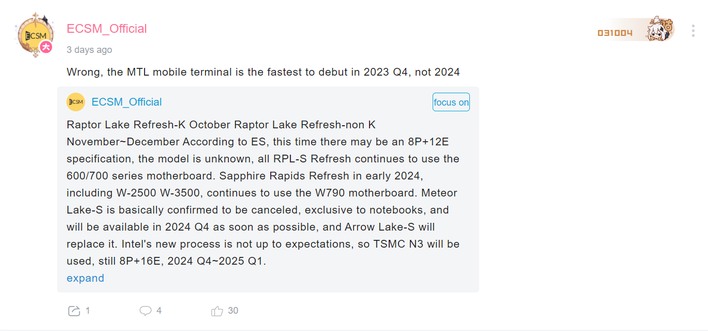
Translated to English via Google.
If we've covered the what and the why, the next question is "when." Regular leaker ECSM, formerly known as "Enthusiastic Citizens Stroke Monster," may have the answer to that question. Posting as he does over on Bilibili, ECSM says that the next CPU release we'll see from Intel will be the "K" series Raptor Lake Refresh parts in October of this year followed along by the non-K processors in late November or early December.
In approximately that same time frame, according to the leaker, Intel will also release Meteor Lake processors targeted at the thin & light laptop market. The rumored high-power variant of Meteor Lake is well and truly canceled, and as we mentioned above, it's unlikely Meteor Lake will be competitive in terms of absolute performance with the fastest Raptor Lake CPUs. Given that, Meteor Lake will probably exploit its high efficiency and target markets where battery life and efficient performance are most important.
After those releases, early next year we'll apparently see the emergence of Sapphire Rapids Refresh Xeon processors. It's not clear if this is exactly "Sapphire Rapids Refresh" or if the leaker is referring to Emerald Rapids, which is essentially a refresh of Sapphire Rapids. Finally, the leaker says that Arrow Lake, Intel's second run at disaggregated client processors, will show up in Q4 of next year or Q1 of 2025.

Given that Meteor Lake isn't coming to desktop, we apparently won't see a proper update to Intel's client desktop portfolio until Arrow Lake-S at the earliest. That means we won't see the effects of Intel's latest branding update on desktop until the end of next year, or possibly even after that.
ECSM also says that the Raptor Lake Refresh parts will include an odd "8P+12e" core configuration, and that all Intel 600 series motherboards should support the new Raptor Lake processors. Of course, you'll need one of those previously-discussed BIOS updates. A "14600K" could make a killer upgrade for a 12th-gen system, but make sure your cooling is up to par, especially if Intel bumps the clock rates.