Bing Adds Social Sidebar to iPad's Safari Browser
Microsoft earlier this week rolled out a streamlined design for its social sidebar feature for Bing, making it easier to find contacts relevant to your search query based on what they've shared, blogged, or tweeted. That same feature has now been ported over to the Safari browser on iPad tablets, including the iPad mini.
"Whether you're planning your night out or trying to decide where to vacation next, the sidebar now shows you upfront what friends and experts have shared -- making it easier for iPad users to get stuff done," the Bing Team explained in a blog post.
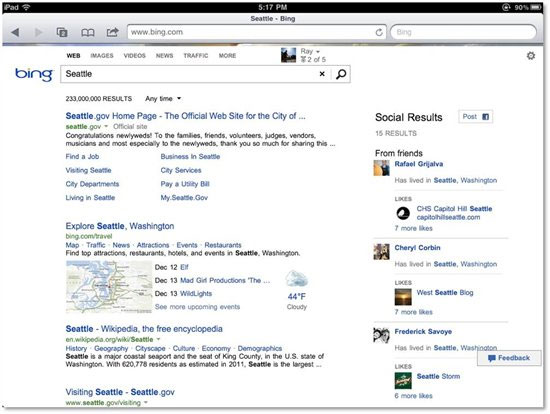
Getting it up and running is a simple affair. You just need to head over to Bing and authenticate your Facebook profile under Sign In. That's it.
The social sidebar plays nice with both landscape or portrait orientations, so you needn't adjust how you're already comfortable holding your iPad when surfing the web.
"Whether you're planning your night out or trying to decide where to vacation next, the sidebar now shows you upfront what friends and experts have shared -- making it easier for iPad users to get stuff done," the Bing Team explained in a blog post.
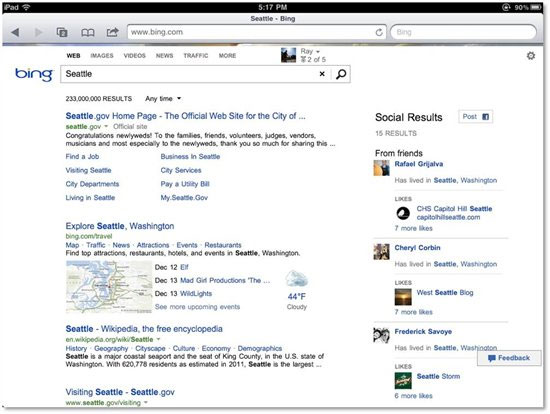
Getting it up and running is a simple affair. You just need to head over to Bing and authenticate your Facebook profile under Sign In. That's it.
The social sidebar plays nice with both landscape or portrait orientations, so you needn't adjust how you're already comfortable holding your iPad when surfing the web.

