Bing Chatbot Can Now Have A Voice Conversation With You On Desktop Systems

Microsoft made a multitide of announcements regarding its advancements in AI technology at its Build conference recently. Some of those announcements included bringing Bing Chat plugins to Windows. Some of the mobile platform offerings that will make their way to desktops include the ability for users to verbally ask Bing Chat questions and for the chatbot to be able to respond to those questions in a voice of its own.
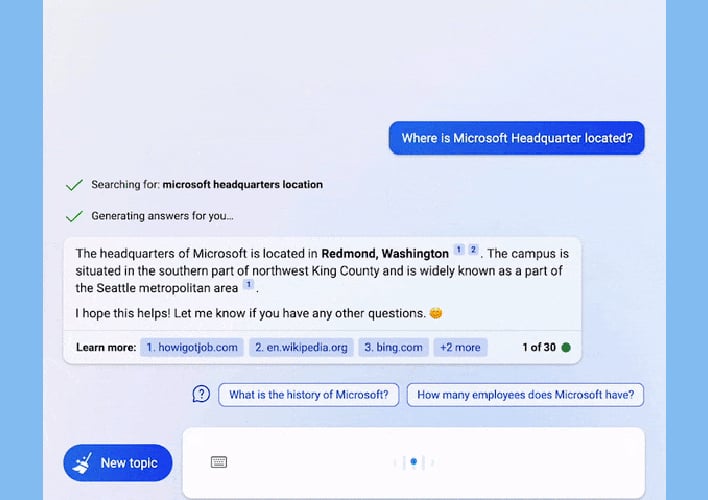
The new Bing Chat feature is very much like its mobile companion, in that a user will simply click on the microphone on Bing's chat box and then ask a question out loud. Currently, the chatbot supports English, Japanese, French, German, and Mandarin, but Microsoft adds that additional languages are "on the way."
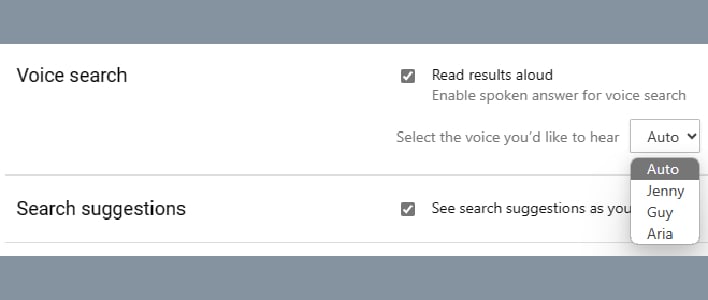
Other additions to Bing Chat came earlier this month which included increasing chat turns from 30 to 300, Bing Image Creator being supported in all chat modes, and travel queries generating more visual results.
Microsoft also announced late last month that it was bringing the power of Bing Chat to its new Windows Copilot. The company stated, "Windows Copilot, together with Bing Chat (including the shared plugin platform with Bing and OpenAI), enables those plugins to be enhanced through applications on Windows. This makes it easier than ever to get personalized answers, relevant suggestions, and take quick actions."

