Blackmagic iPhone Camera App Unlocks Pro Recording Tools For Hollywood-Style Videos.

Content creators are always looking for ways to up their game regarding new ways of capturing incredible footage. Many have a bag full of cameras, lenses, and accessories they lug around just in case an opportunity arises. Blackmagic Camera gives creators a new tool for their arsenal that won't take up any additional space, as it will be incorporated into the iPhone they carry.

According to the company, Blackmagic Camera offers all the controls a creator needs to set up and begin filming quickly. It is interactive, so users can tap any item and change settings without searching through confusing menus.
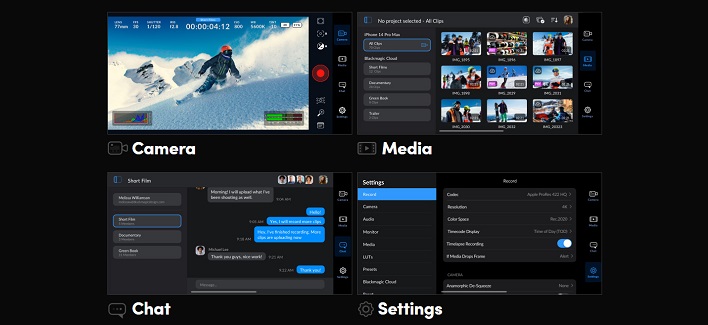
The included heads-up display, or HUD, contains vital controls such as lens selection, frame rate, shutter angle, timecode, ISO, white balance, tint, histogram, and audio levels. These settings can be adjusted quickly and easily by tapping the interactive icons. Users can also hide the heads-up display to see what they capture more clearly.
Another great feature is the app's integration with DaVinci Resolve. These great products are free to download and use, making them excellent choices for any content creator.
The Blackmagic Camera app is available to download from the Apple App Store. Users will need to create a Blackmagic ID to access Blackmagic Cloud storage.

