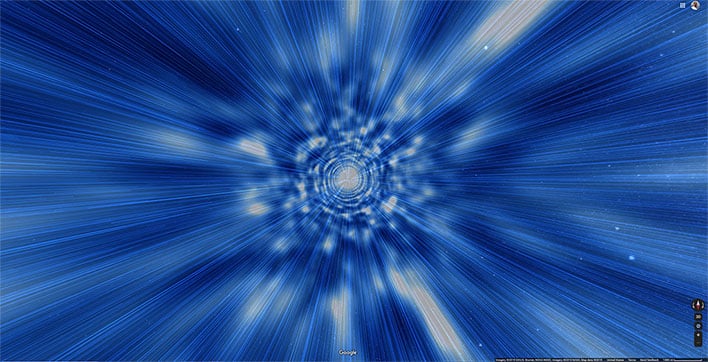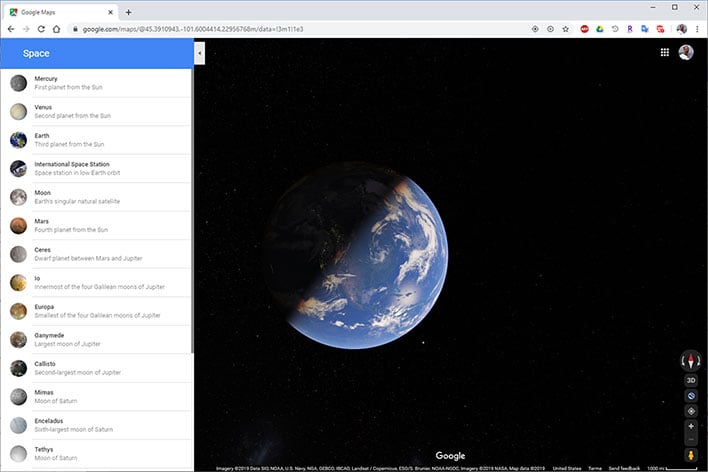Check Out Google Maps' New Star Wars-Style Hyperdrive Planetary Travel Animation
You have to hand it to Google, despite any misgivings you might have towards the company as a whole, it delivers some interesting products and services. One of them is Google Maps. I personally think it is an underappreciated service, though Google continues to improve it all the time. It also sprinkles in some fun features, the newest of which is a hyperdrive animation when traveling from one planet to the next.
This is the sort of thing that tickles our inner nerd. It is also a well-timed feature update, with the newest Star Wars film now playing in theaters. Until someone builds an actual Millennium Falcon and offers affordable rides through space, this is perhaps the closest thing we will get to experiencing the thrill of hyperdrive.
The feature was brought to attention by Reddit user CNCK, who posted this nifty animation...
The space feature in Maps lets you navigate to different planets, without the hassle of going through years of education and being accepted into NASA's space program. There is a list of various planets and moons you can hop between, as well as the International Space Station, which is truly a cool thing to explore.
You can also zoom into planets, such as Mars, just don't expect the same level of detail as you get with Street View on Earth. Still, it's a fun way to learn more about the solar system.
How To Experience Hyperdrive In Google Maps
I couldn't get hyperdrive to work in Edge, though it did engage just fine in both Chrome and Firefox. If you want to try it out for yourself, follow these steps...
- Navigate to Google Maps
- Click on the Satellite icon in the lower-left corner of the browser
- Click on the Globe View icon in the lower-right corner (if it's not enabled already)
- Zoom all the way out (use your mouse's scroll wheel or press the minus button a bunch of times)
At this point, you should see Earth in the center and a list of planets, moons, ISS in the menu on the left. Just click on any locations that are of interest and buckle yourself up for hyperdrive!