Stumble Upon A Scammy Site? Report It With Google’s Site Reporter Chrome Extension
There are a multitude of suspicious website spread across the web. Should you stumble across a less-than-upstanding site for whatever reason, the common thing to do is close your browser window and carry on. Google wants to change that, though. Google now wants to know when you run across scammy sites so it can ultimately make the web a safer place for everyone. To facilitate a safer internet, it has launched a new Chrome extension that allows users to report suspicious sites to Safe Browsing. The extension is called the Suspicious Site Reporter.
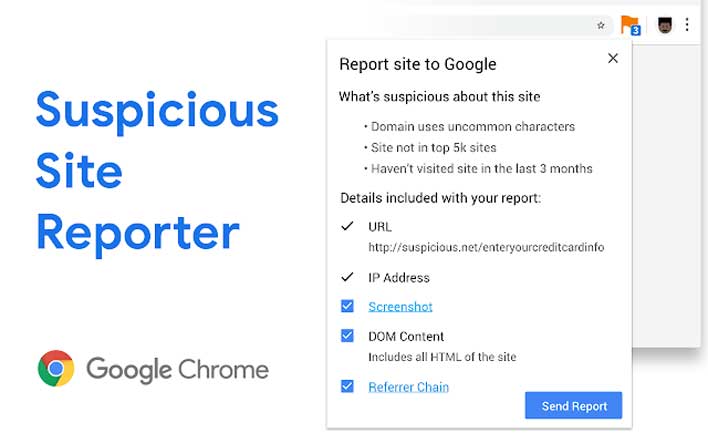
The extension helps to protect users by gathering data on sites the user deems suspicious and reporting them to Google Safe Browsing, which Google says helps to protect four billion devices each day. Google Safe Browsing has a goal of protecting devices from threats like Phishing and malware by showing warnings to users when they attempt to navigate to a dangerous website or download questionable files.

When using the Suspicious Site Reporter extension users will see an icon when they are on a potentially suspicious website, along with additional details on why the site is labeled as such. If the icon is clicked, the website is reported to Safe Browsing for further investigation. Google has the source code for the browser extension on Github for those that want to check it out.
The Suspicious Site Reporter is a small 920 KiB download and is currently in version 1.13 (last updated on June 18, 2019). Chrome has seen a couple of updates over the last several months with Chrome 75 landing earlier this month for Windows, Mac, Linux, and Android devices with reader mode and scroll snap integrated. In April, Chrome 74 brought with it the heavily requested dark mode for Windows users; Mac users received dark mode as part of Chrome 73 in March.
You can download the Suspicious Site Reporter extension here.

