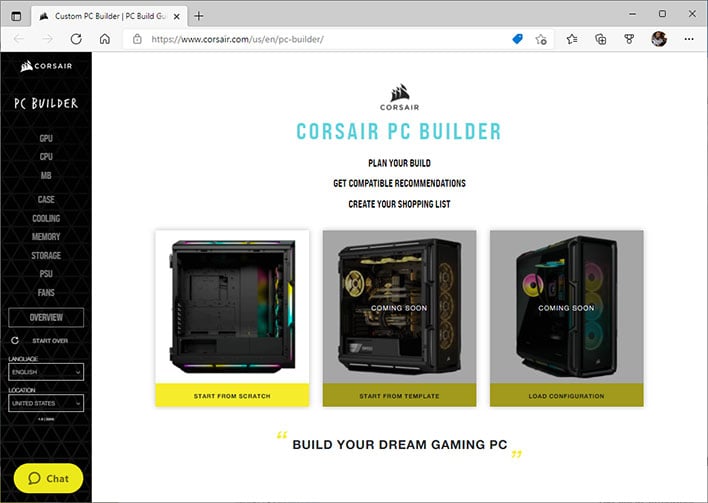Corsair's Online PC Builder Tool Can Help Avoid The Pitfalls Of Choosing Compatible Parts

Remember what it was like building a PC from the ground up for the first time? Maybe you have yet to embark on such a journey. For first-timers or anyone who just needs help selecting parts, Corsair has launched an easy-to-use online tool to assist with wading through and selecting compatible components to "build your dream PC."
Custom PC build services are handy ways to make sure the parts you choose will play nice together, or at least work in tandem. That's not to say your part selection will necessarily be the most sound, but unless a service like this one drops the ball, at least you know that the components you choose are compatible with one another. That's the idea, anyway.
PCPartPicker is probably the most popular of its kind, and it seems retailers and part makers have taken notice. For example, both Newegg and Microcenter offer similar custom PC building tools on their respective websites, and now Corsair has joined the fray.
"Corsair PC Builder curates your components checklist to your PC gaming needs, drawing on a database covering the full specs from thousands of currently sold PC components. Users need only to specify their chosen Intel or AMD processor, graphics card, and motherboard, and Corsair PC Builder will offer a comprehensive parts list of award-winning Corsair components, all guaranteed for compatibility with your desired system," Corsair explains.
There are some caveats. One is that many of the part selections are, not surprisingly, limited to Corsair components. That includes the memory, storage, power supply, cooling, and fans. Not so with the case selection, though—while Corsair emphasizes its own lineup, it also lists options from Lian Li, Fractal Design, Phanteks, and NZXT. That list might grow, too.
"PC Builder also ensures that all the parts fit inside your chosen case, whether it be a Corsair case or third-party. The result is a carefully curated shopping cart, filled with exactly what you need to build the optimal PC to run your favorite games," Corsair adds.
The other caveat is that this is not a one-stop shopping destination. You can save your configuration for reference as well as click the "Add to Cart" button, but the latter only adds in-stock Corsair items. Corsair is not selling AMD or Intel CPUs, in other words, and those selections (along with the motherboard) are to ensure the other parts of your build are compatible with one another.
It looks like this online tool will evolve over time. At present there's only a "Start From Scratch" option, but there are also placeholders for "Start From Template" and "Load Configuration," both of which are coming soon.
Head to the Corsair PC Builder page if you want to check it out.