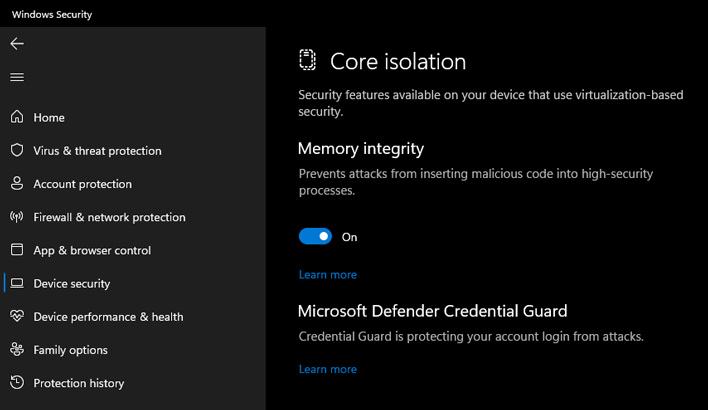This Default Windows Setting Can Choke Game Performance Even On Flagship GPUs

Virtualization-based Security, as the name suggests, is a security system that uses the Windows hypervisor (Hyper-V) to virtualize sensitive portions of the Windows operating system against exploits and malware. One example of VBS is related to Hypervisor-Enforced Code Integrity (HVCI), which uses VBS to create a virtualized bubble around sensitive code involving policy enforcement, and code involved in checking kernel code integrity. Virtualization by nature will create a barrier around this code as if the code was running on a separate computer altogether, allowing core parts of the OS to be protected even if malware gains access to the OS kernel.
Microsoft originally started enabling VBS by default on Windows 10 back in 2019 on a select number of machines, but now it is enabled by default on modern builds of Windows 11 and Windows 10 – with systems that support CPU virtualization. Tom's Hardware tested VBS on a new testbench featuring a Core i9-13900K and an RTX 4090, paired up to 32GB of DDR5-6600 memory, featuring a game selection of 15 titles using a combination of medium, high and ultra-quality presets, paired to 1080P, 1440P and 4K resolutions.
Game selection includes Bright Memory Infinity (with RT enabled), Control (with RT enabled), Cyberpunk 2077 (with RT enabled), Metro Exodus Enhanced Edition (with RT enabled), Minecraft (with RT enabled), Spider-Man: Miles Morales (with RT enabled), A Plague Tale: Requiem, Borderlands 3, Far Cry 6, Microsoft Flight Simulator 2022 (DX11), Forza Horizon 5, Horizon: Zero Dawn, Red Dead Redemption 2 (Vulkan), Total War Warhammer 3, and Watch Dogs Legion.
It found that gaming performance can improve by up to 17% on some titles with VBS disabled on the latest generation of flagship PC hardware. It only applies to a very small number of games, though, with most averaging just a 2% - 5% performance margin with VBS on or off. The testing ultimately showed that turning VBS on or off is not a straightforward answer and will depend on game selection and personal preference more than anything else.
The 15 titles on average, garnered an average FPS uplift of around 5% with VBS off, at 1080P medium, 1080P ultra, and 1440P ultra graphics settings. The only exception was 4k ultra which saw an almost negligible 2% performance uplift. Diving into individual titles, Horizon: Zero Dawn, Spider-Man: Miles Morales, and Cyberpunk 2077 saw some of the most noteworthy uplifts, with most graphical presets representing a 5.3% to 9.6% performance improvement. The biggest outlier was Microsoft Flight Simulator 2022 however, where the performance uplift came in at over 11% at 1080P medium quality settings.
1% lows saw the most significant uplift; with 1080P medium, 1080P ultra, and 1440P ultra seeing a 6% to 8.7% increase in performance with VBS disabled. 4K again saw the least amount of improvement but it was significantly better than the 2.1% average FPS result, coming in at 4.9%. Noteworthy titles include Control, Spider-Man: Miles Morales, Borderlands 3, Far Cry 6, Red Dead Redemption 2, and Microsoft Flight Simulator 2022, which saw a 10% to 15% performance uplift in one or more quality presets tested. The biggest outlier though was Total War Warhammer 3, which saw a whopping 28.6% and 37.7% performance improvement in 1% lows at 1080P ultra and 1440P ultra respectively. Keep in mind that the Warhammer 3 results are reportedly inconsistent, so take them with a grain of salt.
Based on these results, it appears the 1% lows are far more sensitive to VBS than the average frame rates. This will directly impact game smoothness and make performance choppier with VBS enabled. However, overall performance improvement with VBS disabled is still highly game dependent with most titles seeing mediocre frame rate improvements at best. It seems best to turn this feature off if you want to squeeze as much performance out of your hardware as possible – even on flagship GPUs like the GeForce RTX 4090 – but the security tradeoffs must be kept in mind.