How To Disable Microsoft’s Annoying Ads In The Windows 11 Start Menu

Ads in the Start menu became a conversation earlier this month when they began popping up for Windows Insiders. Surprisingly, the update, KB5036980, started showing up on everyone’s PC earlier this week after only a brief time in beta. The thought of Microsoft using the Start menu to advertise apps to users set off a barrage of angry posts on social media. The Windows update is optional as of right now, but it will be pushed to all Windows 11 PCs in the coming weeks.
Microsoft remarked on its Support page, “The Recommended section of the Start menu will show some Microsoft Store apps. These apps come from a small set of curated developers. This will help you to discover some of the great apps that are available.”
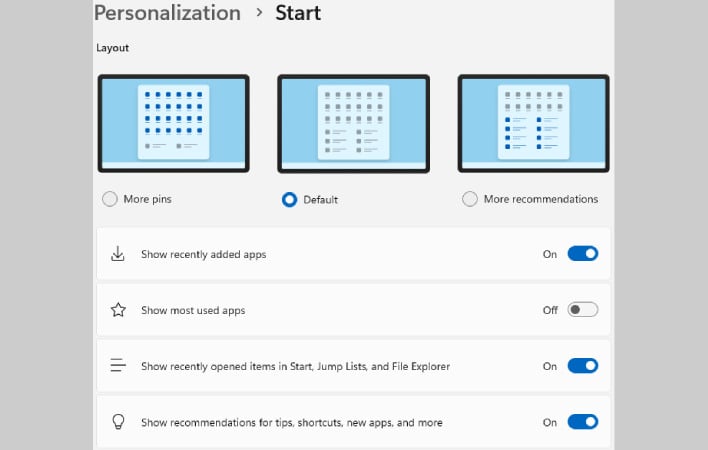
Even after updating, users may still not see ads initially in the Start menu. After downloading today, the only “Recommendations” that appeared were recently used ones. There is no doubt, however, that if not toggled off, the ads would surely begin popping up.
Microsoft insists that the new ad feature is aimed at helping Windows 11 users discover new apps. However, it is more likely that it is geared toward getting more developers interested in making apps for the Microsoft Store, and of course making more money. It will be interesting to see if Microsoft extends this method to include other ways of advertising within Windows 11, and if the company starts throwing in paid advertisements for non-app products.
Fortunately, there is a way to disable the ads, as we outlined before this update was pushed out to the general public. To recap, users will want to navigate to Settings > Personalization > Start and then toggle off “Show recommendations for tips, app promotions, and more.” Users can also opt for showing more installed apps, and fewer recommendations (see image above).
What are your thoughts on Microsoft advertising apps in the Start menu? Let us know in the comments.

