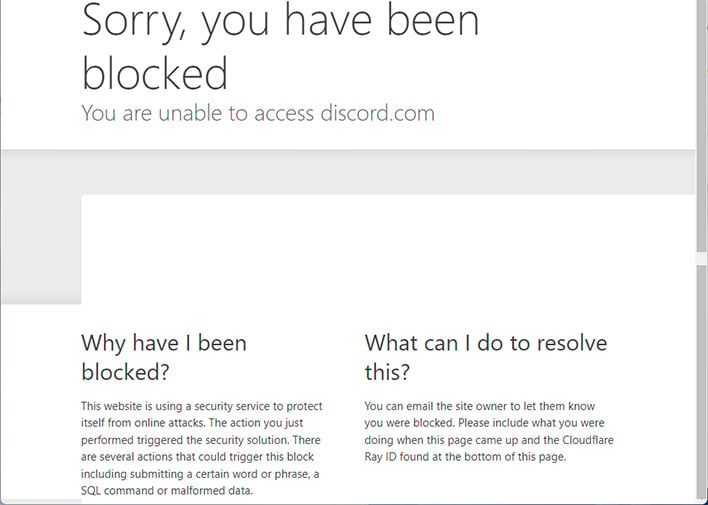Why Discord Is Telling Users They've Been Blocked And How To Access The Service

You may have suffered a moment of panic this morning when you tried to fire up Discord only to be told, "Sorry, you have been blocked." Even more startling is a blurb of text explaining why you were supposedly blocked, which claims some unknown action by you "triggered the security solution" to deny you access. Don't worry though, it's not, it's Discord.
Discord acknowledged the issue on its official status page in which it confirmed an uptick in API errors. At 7:16 am EDT (4:16 pm PDT), the dashboard stated, "We are currently investigating this issue." Then at 9:05 am EDT (6:05 am PDT), Discord posted a follow-up saying, "We're experiencing unusual traffic spikes that lead to users being temporary blocked and we're working on mitigation the issue."
We ran into this issue ourselves this morning and took a screenshot of the error message, as seen in the image above. What's especially disconcerting is that it makes no mention of other possible causes, including an internal error, and instead says in no uncertain terms that it's the result of an "action you just performed."
To be fair, we're sure that can and does happen as part of Cloudfare's security protocol. Today, however, the issue lies with Discord itself and not the majority of users who saw and/or continue to see the above error message.
It's possible this is related to Cloudflare's scheduled maintenance at its Doha data center, which is currently in progress. As part of that process, Cloudflare says some traffic from that location could be re-routed, resulting in a "slight increase in latency." A DDoS attack could also be the culprit, though that appears less likely, given the situation.
If you're having trouble accessing Discord, there are two tricks you can try, both of which worked for us...
- Open up the Task Manager and force-close Discord.
- Access Discord via the mobile app on your smartphone or tablet.
It appears as though the outage is only (or mostly) affecting the desktop and web versions of Discord. In our brief experience this morning, closing out the desktop app is not enough to regain access; we had to shut it down within Task Manager. Even after doing so, some of our texts would not go through, but it resolved itself after a few minutes.
Alternatively, you can access Discord through its mobile app until the issue is fully resolved. In the meantime, check the Discord dashboard for real-time updates.