Dropbox Transfer Supporting Up To 100GB Files Lands For All Users
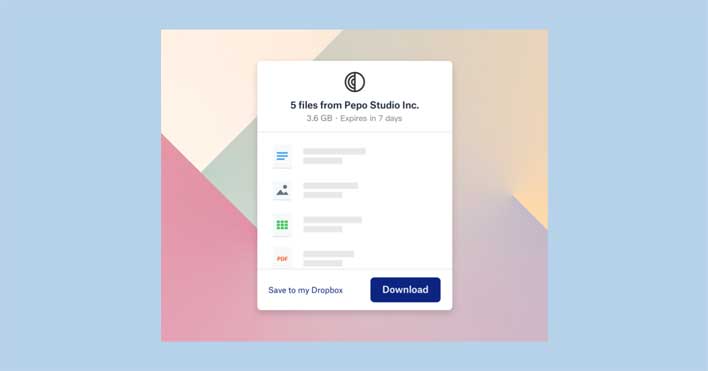
Earlier this year, Dropbox added a new beta feature called Dropbox Transfer. The idea was to make the delivering of files simpler for users, and the feature is now offered for all Dropbox users. Dropbox says that Dropbox Transfer is for times when a user needs to turn over an extensive collection of files to clients and others outside their company. The goal of the Transfer feature is to help users get over the issue with emails that are often limited to attachments no larger than 25MB.
Dropbox Transfer supports sending up to 100GB of files with a few clicks. Users only need to select their files on a local hard drive or Dropbox account to create the transfer. The file transfer can also be password protected, and an expiration date can be set to encourage users to download the files ASAP.
Creating a transfer gives a link that can be sent to anyone, even those not on Dropbox. After the link is sent, viewership stats are tracked to allow the sender to see how many times the file transfer is accessed. As Transfer rolls out to all Dropbox users, new features have been added since the beta started. Users can start a transfer from Dropbox on desktop and the iOS app as well as via dropbox.com.
File transfers can be accessed that others sent to you on the iOS app. Users are also gaining the ability to customize the design with a new background and logo that can be seen when the recipient views the transfer. The last time we talked about Dropbox was in July of 2018 when the company announced more storage space for some accounts without an increase in price.

