DuckDuckGo's Privacy-Enhanced Browser Waddles Into Windows, How It Compares To Chrome
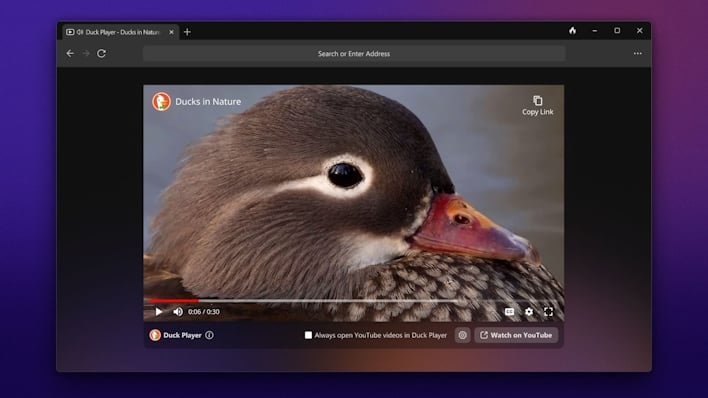
Announced in late 2021, the DuckDuckGo browser was to be the “everyday browsing app that respects your privacy.” Given this, it is not a fork of the open-source Chromium browser like many other browsers but a standalone app that utilizes the underlying operating system rendering API. On Windows, this is Windows WebView2 over top of the Blink rendering engine, all of which to say this is a stripped-down Microsoft Edge under the hood.
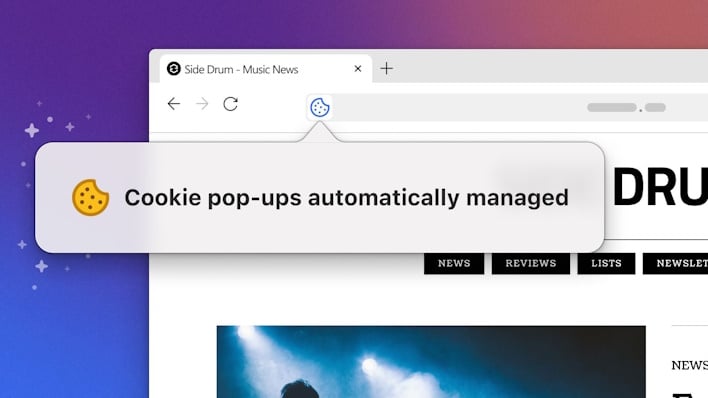
If you are confused because Microsoft Edge is itself Chromium-based, the distinction is that DuckDuckGo only uses elements of Chromium or what goes atop it to make up Edge, not necessarily the full browser. The analogy we might use here is that DuckDuckGo didn’t take a cake (browser) and frost (re-skin) it to make it their own; they baked a whole new cake but used the same sugar and salt (API and rendering engine) because those are effectively universal. What’s more is that with the use of WebView2, the DuckDuckGo team spent time addressing privacy concerns, such as “ensuring that crash reports are not sent to Microsoft.”
In any event, you can check out the new DuckDuckGo browser right now, and we have to say, it is pretty slick. Of course, there is 3rd-party tracker protection, cookie pop-up management, and an awesome “fire button” which burns recent browsing data. Taking a page out of Apple’s book, the DuckDuckGo browser also has email protection which replaces and hides your email address when you sign up for things.
Overall, the DuckDuckGo browser is snappy and should be good for keeping your information private on the web. If you want to learn more, DuckDuckGo has a write-up detailing all the mentioned features and more.

