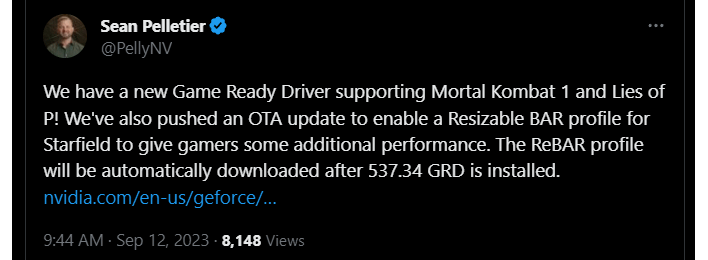NVIDIA OTA Update Could Give GeForce GPU Owners A Big Performance Boost In Starfield

We probably don't need to explain the concept of resizable BAR to an audience of HotHardware readers, but just in case you're not familiar, here's a quick overview. The BAR in this case is the PCI Express "base address register", and put simply, it's the size of the "window" through which the CPU can access GPU memory. A while back, AMD announced a feature called SmartAccess Memory that opens up this "window" to a much larger size, and then Intel and NVIDIA also implemented it under the generic "resizable BAR" name, often shortened to ReBAR. Intel's Arc GPUs actually need it to run smoothly.
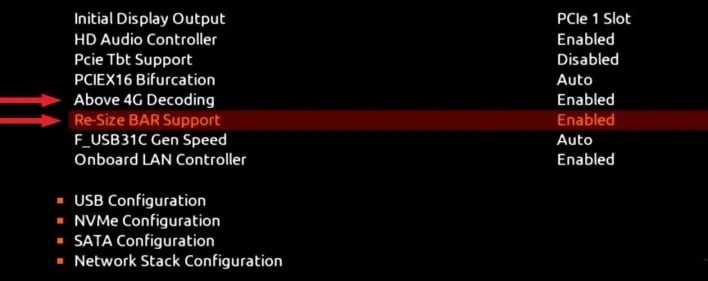
You also have to be using UEFI boot, and disable your CSM.
ReBAR requires a specific configuration in your UEFI setup, as well as firmware support for the CPU, motherboard, and GPU, and then finally software support. Where AMD and Intel enable it globally for all titles, NVIDIA uses a whitelist as some games actually run worse with it enabled on GeForce hardware, likely due to extensive optimizations for those games made with the assumption that it wasn't available.
Starfield, as a brand-new release, naturally wasn't whitelisted for this feature. Some folks took it upon themselves to fire up the third-party freeware utility NVIDIA Profile Inspector and force it on. Early reports were promising, with strong performance gains, but more recent reports including our own testing have shown minimal difference. It's likely that any performance gains from this tweak are down to your specific system and game configuration.
If you'd like to try the tweak, good news! You don't have to go messing around with NVIDIA Profile Inspector at all. Instead, you can simply install the latest GeForce driver and reboot. NVIDIA included a profile for Starfield in the brand-new 537.34 driver, and then shipped the Starfield ReBAR profile update as an "OTA update" for all GeForce users. This OTA update comes through NVIDIA's telemetry software and doesn't require GeForce Experience. Isn't it great to know NVIDIA can just push updates to your system without notifying you anytime?