Here's How To Enable Facebook Dark Mode With Its Redesigned Desktop Site
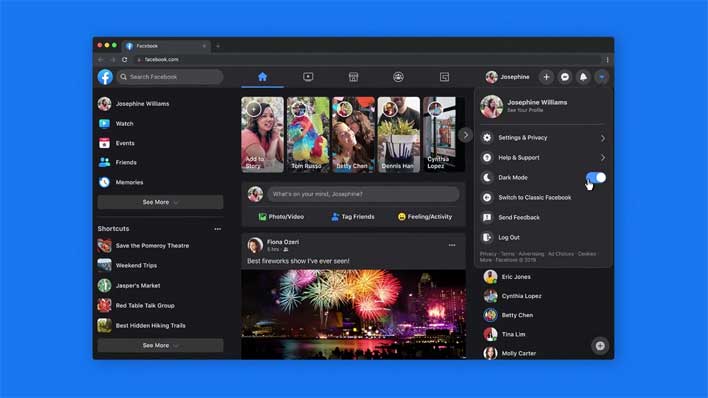
The redesigned Facebook desktop UI is rolling out to everyone, and one of the best things about this update is that it brings a dark mode. Anyone who ever gets on Facebook in a darkened room knows the feeling the traditional all-white interface gives. It's almost as if the sun is a few inches from your face. Many Facebook users will want to enable Dark Mode as soon as possible, and here's how you do it.
The steps to enable Dark Mode are very simple. Click the upside-down triangle in the top right corner of the new Facebook page. It will open a screen that has your name at the top and stacked links for Give Feedback, Settings & Privacy, Help & Support, and the Dark Mode slider. Click the slider, and Dark mode will be enabled. Switching between dark and standard modes is as easy as clicking that toggle.
Anyone who doesn't like the new layout can click a link in that menu to switch back to Classic Facebook. I've been in the test pool for the new Facebook for a while now and didn't care for it at first. Once used to the new layout, it has been more manageable. Dark Mode is certainly welcome and is the only mode I've used since starting the test.
Facebook says that it did on-the-ground research and spent months talking to people about how it could improve the web experience. The new layout has streamlined navigation, making it easier to find videos, games, and Groups directly from the home page. Page transitions load faster, and the new layout is like the mobile experience that users are accustomed to. Facebook is asking for feedback on the new design via the feedback link under the settings menu where Dark Mode is enabled.
Facebook has made several changes over the years to make the social network easier to use and more appealing to people. One of the most significant changes it has made was the recent introduction of Facebook Messenger Rooms that support up to 50 people in a chat aimed directly at Zoom.



