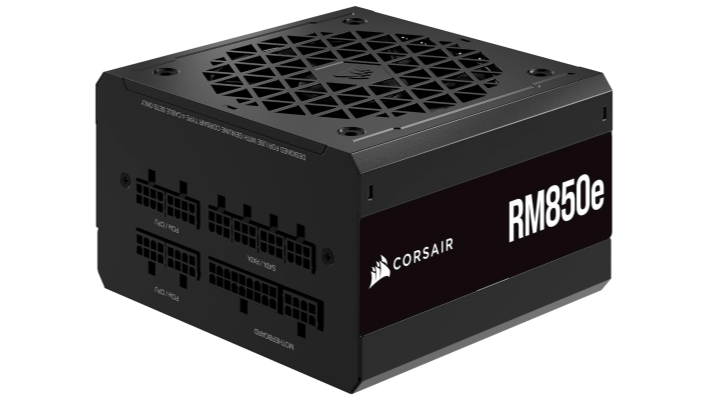Run Alan Wake 2 At Max Setting With This Under $2,500 Gaming PC Build Guide
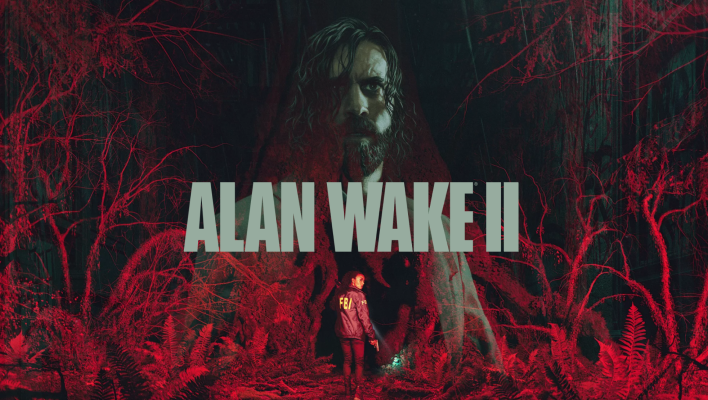
Technically speaking, since the spec sheet calls for a GeForce RTX 4080, a Ryzen 7 3700X (yes, a 3700X in 2023), and 16GB of RAM, $2,500 would be far more than necessary for this kind of build. However, it would make very little sense to pair a GeForce RTX 4080 with a Ryzen 7 3700X (or even a Ryzen 7 5700X) and 16GB of RAM, so this guide will outline a sensible build based around the RTX 4080 and Ryzen 7000 series.
It's not necessary to follow this build guide to the letter, but before you swap out one component for another (particularly the CPU and GPU), it's important to understand why these components are good for a PC geared towards power efficiency. Also, keep in mind that prices can fluctuate from component to component; you might need to find an alternative part in order to fit in the budget if one or two parts go up in price.
<table border="0" cellpadding="0" cellspacing="0" style="width: 100%;" align="center">
<colgroup><col width="88" style="width: 66pt;"> <col width="305" style="width: 229pt;"> <col width="103" style="width: 77pt;"> <col width="102" style="width: 77pt;"> </colgroup>
<tbody>
<tr height="19" style="height: 14.4pt;">
<td class="xl65" style="height: 14.4pt; width: 66pt; font-size: 11pt; color: white; font-weight: 700; font-family: calibri, sans-serif; border-top: 1pt solid black; border-right: none; border-bottom: 1pt solid black; border-left: none; background: rgb(165, 165, 165);">Slot</td>
<td class="xl65" style="width: 229pt; font-size: 11pt; color: white; font-weight: 700; font-family: calibri, sans-serif; border-top: 1pt solid black; border-right: none; border-bottom: 1pt solid black; border-left: none; background: #a5a5a5;">Product Name </td>
<td class="xl65" style="text-align: right; width: 77pt; font-size: 11pt; color: white; font-weight: 700; font-family: calibri, sans-serif; border-top: 1pt solid black; border-right: none; border-bottom: 1pt solid black; border-left: none; background: #a5a5a5;">Amazon Price</td>
<td class="xl65" style="text-align: right; width: 77pt; font-size: 11pt; color: white; font-weight: 700; font-family: calibri, sans-serif; border-top: 1pt solid black; border-right: none; border-bottom: 1pt solid black; border-left: none; background: #a5a5a5;">Newegg Price</td>
</tr>
<tr height="19" style="height: 14.4pt;">
<td style="height: 14.4pt; font-size: 11pt; color: black; font-family: calibri, sans-serif; border: none; background: #d9d9d9;">CPU</td>
<td style="font-size: 11pt; color: black; font-family: calibri, sans-serif; border: none; background: #d9d9d9;">Ryzen 7 7700</td>
<td align="right" style="font-size: 11pt; color: black; font-family: calibri, sans-serif; border: none; background: #d9d9d9;"><a rel="noopener nofollow" href="https://www.amazon.com/dp/B0BMQHSCVF">329.00</a></td>
<td align="right" style="font-size: 11pt; color: black; font-family: calibri, sans-serif; border: none; background: #d9d9d9;"><a rel="noopener nofollow" href="https://www.newegg.com/amd-ryzen-7-7700/p/N82E16819113786">329.00</a></td>
</tr>
<tr height="19" style="height: 14.4pt;">
<td style="height: 14.4pt; font-size: 11pt; color: black; font-family: calibri, sans-serif; border: none;">CPU Cooler</td>
<td style="font-size: 11pt; color: black; font-family: calibri, sans-serif; border: none;">Thermalright Peerless Assassin 120 SE</td>
<td align="right" style="font-size: 11pt; color: black; font-family: calibri, sans-serif; border: none;"><a rel="noopener nofollow" href="https://www.amazon.com/Thermalright-Peerless-SE-Aluminium-Technology/dp/B09LGY38L4">34.90</a></td>
<td align="right" style="font-size: 11pt; color: black; font-family: calibri, sans-serif; border: none;"><a rel="noopener nofollow" href="https://www.newegg.com/p/0VE-01P6-00006">34.90</a></td>
</tr>
<tr height="19" style="height: 14.4pt;">
<td style="height: 14.4pt; font-size: 11pt; color: black; font-family: calibri, sans-serif; border: none; background: #d9d9d9;"><span style="font-size: 14.6667px; font-family: calibri, sans-serif; color: rgb(0, 0, 0);">Motherboard</span><br>
</td>
<td style="font-size: 11pt; color: black; font-family: calibri, sans-serif; border: none; background: url("ia") #d9d9d9;"><span style="font-size: 14.6667px; font-family: calibri, sans-serif; color: rgb(0, 0, 0);">ASUS TUF Gaming B650-Plus WiFi AM5 ATX motherboard</span><br>
</td>
<td align="right" style="font-size: 11pt; color: black; font-family: calibri, sans-serif; border: none; background: #d9d9d9;"><a rel="noopener nofollow" href="https://www.amazon.com/ASUS-TUF-B650-PLUS-Motherboard-Ethernet/dp/B0BHN7GGBQ">214.99</a></td>
<td align="right" style="font-size: 11pt; color: black; font-family: calibri, sans-serif; border: none; background: #d9d9d9;"><a rel="noopener nofollow" href="https://www.newegg.com/asus-tuf-gaming-b650-plus-wifi/p/N82E16813119595">214.99</a></td>
</tr>
<tr height="19" style="height: 14.4pt;">
<td style="height: 14.4pt; font-size: 11pt; color: black; font-family: calibri, sans-serif; border: none;">Graphics Card</td>
<td style="font-size: 11pt; color: black; font-family: calibri, sans-serif; border: none;">Nvidia GeForce RTX 4070</td>
<td align="right" style="font-size: 11pt; color: black; font-family: calibri, sans-serif; border: none;"><a rel="noopener nofollow" href="https://www.amazon.com/MSI-RTX-4070-Ventus-White/dp/B0CHBRJCDV">549.99</a></td>
<td align="right" style="font-size: 11pt; color: black; font-family: calibri, sans-serif; border: none;"><a rel="noopener nofollow" href="https://www.newegg.com/msi-geforce-rtx-4070-rtx-4070-ventus-2x-white-12g-oc/p/N82E16814137833">549.99</a></td>
</tr>
<tr height="19" style="height: 14.4pt;">
<td style="height: 14.4pt; font-size: 11pt; color: black; font-family: calibri, sans-serif; border: none; background: #d9d9d9;"><span style="font-size: 14.6667px; font-family: calibri, sans-serif; color: rgb(0, 0, 0);">Memory</span><br>
</td>
<td style="font-size: 11pt; color: black; font-family: calibri, sans-serif; border: none; background: #d9d9d9;"><span style="font-size: 14.6667px; font-family: calibri, sans-serif; color: rgb(0, 0, 0);">G.Skill Flare X5 32GB DDR5-6000 CL36</span><br>
</td>
<td align="right" style="font-size: 11pt; color: black; font-family: calibri, sans-serif; border: none; background: #d9d9d9;"><a rel="noopener nofollow" href="https://www.amazon.com/G-Skill-288-Pin-CL36-36-36-96-Channel-F5-6000J3636F16GX2-FX5/dp/B0BFGB2D2Z">92.99</a></td>
<td align="right" style="font-size: 11pt; color: black; font-family: calibri, sans-serif; border: none; background: #d9d9d9;"><a rel="noopener nofollow" href="https://www.newegg.com/g-skill-32gb/p/N82E16820374419">92.99</a></td>
</tr>
<tr height="19" style="height: 14.4pt;">
<td style="height: 14.4pt; font-size: 11pt; color: black; font-family: calibri, sans-serif; border: none;">Storage</td>
<td style="font-size: 11pt; color: black; font-family: calibri, sans-serif; border: none;">Teamgroup MP44 SSD</td>
<td align="right" style="font-size: 11pt; color: black; font-family: calibri, sans-serif; border: none;"><a rel="noopener nofollow" href="https://www.amazon.com/TEAMGROUP-Cache-Laptop-Desktop-TM8FPW001T0C101/dp/B0C4KRMKFW">52.99</a></td>
<td align="right" style="font-size: 11pt; color: black; font-family: calibri, sans-serif; border: none;"><a rel="noopener nofollow" href="https://www.newegg.com/team-group-1tb-mp44/p/N82E16820985036">54.99</a></td>
</tr>
<tr height="19" style="height: 14.4pt;">
<td style="height: 14.4pt; font-size: 11pt; color: black; font-family: calibri, sans-serif; border: none; background: #d9d9d9;"><span style="font-size: 14.6667px; font-family: calibri, sans-serif; color: rgb(0, 0, 0);">Case</span><br>
</td>
<td style="font-size: 11pt; color: black; font-family: calibri, sans-serif; border: none; background: #d9d9d9;"><span style="font-size: 14.6667px; font-family: calibri, sans-serif; color: rgb(0, 0, 0);">Corsair 4000D Airflow ATX case</span><br>
</td>
<td align="right" style="font-size: 11pt; color: black; font-family: calibri, sans-serif; border: none; background: #d9d9d9;"><a rel="noopener nofollow" href="https://www.amazon.com/Corsair-4000D-Airflow-Tempered-Mid-Tower/dp/B08C7BGV3D">104.99</a></td>
<td align="right" style="font-size: 11pt; color: black; font-family: calibri, sans-serif; border: none; background: #d9d9d9;"><a rel="noopener nofollow" href="https://www.newegg.com/black-corsair-4000d-airflow-atx-mid-tower/p/N82E16811139156">104.99</a></td>
</tr>
<tr height="19" style="height: 14.4pt;">
<td style="height: 14.4pt; font-size: 11pt; color: black; font-family: calibri, sans-serif; border: none;">Power Supply</td>
<td style="font-size: 11pt; color: black; font-family: calibri, sans-serif; border: none;">Corsair RM750e (2023) 750W 80+ Gold PSU</td>
<td align="right" style="font-size: 11pt; color: black; font-family: calibri, sans-serif; border: none;"><a rel="noopener nofollow" href="https://www.amazon.com/dp/B0BYR1BXC6">99.99</a></td>
<td align="right" style="font-size: 11pt; color: black; font-family: calibri, sans-serif; border: none;"><a rel="noopener nofollow" href="https://www.newegg.com/corsair-rm750e-cp-9020262-na-750-w/p/N82E16817139307">99.99</a></td>
</tr>
<tr height="19" style="height: 14.4pt;">
<td style="height: 14.4pt; font-size: 11pt; color: black; font-family: calibri, sans-serif; border-top: none; border-right: none; border-bottom: 1pt solid black; border-left: none;"><strong>Total, without tax or shipping<br>
</strong></td>
<td style="font-size: 11pt; color: black; font-family: calibri, sans-serif; border-top: none; border-right: none; border-bottom: 1pt solid black; border-left: none;"></td>
<td align="right" style="font-size: 11pt; color: black; font-family: calibri, sans-serif; border-top: none; border-right: none; border-bottom: 1pt solid black; border-left: none;"><strong>1479.84</strong></td>
<td align="right" style="font-size: 11pt; color: black; font-family: calibri, sans-serif; border-top: none; border-right: none; border-bottom: 1pt solid black; border-left: none;"><strong><strong style="color: rgb(0, 0, 0); font-family: calibri, sans-serif; font-size: 14.6667px; text-align: -webkit-right;">1481.84</strong></strong></td>
</tr>
</tbody>
</table>=
The CPU - The Best Overall Gaming CPU Today
In our review of the 7800X3D, it topped the charts in every game but one, and even then it was just shy of a victory in that single game too. At least today, there's no such thing as a CPU that wins in every game, but the 7800X3D gets incredibly close. Sure, the Ryzen 9 7950X and 7950X3D are also great gaming CPUs, and the 7950X3D even has the same 3D V-Cache found in the 7800X3D, but the 7800X3D is the most consistent and also costs much less.
The CPU Cooler - Top-End Performance For A Low-End Price
The Motherboard - A Board You Can Keep Going For Generations To Come
There are two main highlights on this motherboard. First is its support for a single PCIe 5.0 SSD plus three other PCIe 4.0 SSDs, which means you'll never be wanting for more or better storage. That said, I do recommend getting an active cooler for a PCIe 5.0 SSD. It also has a 14+2+1 stage VRM, which isn't quite top-end for Ryzen but should be able to handle higher power consuming CPUs (like a Ryzen 9) if you decided to move on from the 7800X3D. Other features on this board are good: there's lots of rear I/O, support for PCIe 5.0 GPUs (which don't exist yet), and you get WiFi 6E.
The Memory - Premium Without Costing A Premium
Fast RAM shouldn't help the 7800X3D a ton to provide faster gaming performance since RAM speed only matters when the CPU's cache doesn't have what it needs, forcing it to go to RAM. Plus the 7800X3D has a ton of cache. Still, there's really no reason not to get this kit of RAM since it's not that much more expensive than something a fair bit slower.
The Graphics Card - One Of The Best Ray Tracing Cards Today
What's crucial about the 4080 is that it's great at ray tracing, hence why Alan Wake 2 developers likely recommended this card. To be clear, AMD cards are also good at ray tracing this generation, but while the RX 7900 XTX is a little faster than the 4080 with ray tracing disabled, the 4080 picks up the lead when it's on. Feel free to slot in a 7900 XT or XTX here, but the 4080 will probably perform better and look better thanks to DLSS 3.5.
The SSD - A Top-End PCIe 5.0 Drive For Gaming And More
The thing is, this SSD gets really hot. If you want to sustain its great performance, you should probably get an active cooler for it. Teamgroup sells a standalone cooler, the T-Force Dark AirFlow I, which keeps the drive cool enough to perform at its peak indefinitely. That being said, if you're just going to be gaming on this PC, you can just stick with the X670E Tomhahawk's passive M.2 heatsink.
The Case - A Reliable Choice For PC Gaming
The Power Supply - Plenty Of Power For Components
As long as a power supply has enough power for your components (which you can calculate with PCPartPicker), some PSUs are better than others when it comes to price, noise, protections, and warranty. Corsair's RM850e (2023) is another safe choice for this build since it strikes a good balance for all these aspects, and it provides more than enough power (850 watts) for the 7800X3D and 4080. It also has a native 12VHPWR cable for the 4080, which means you don't need to use an adapter.You can choose a different PSU if you want since they don't directly impact performance or features, but avoid non-established brands. Because the PSU is so important and supplies your PC with hundreds of watts of power, you want one that's at least backed by a warranty from a trustworthy company, and even more importantly, one that's well built. Corsair ranks pretty highly in this regard, but you can shop around for better deals from EVGA, Seasonic, and Thermaltake. Companies like ASUS and MSI, more known for motherboards and GPUs, also make power supplies.
At least at the time of writing, all of these components total just under $2500, which is honestly not that bad considering this build sports some pretty top-end hardware. Even at the highest-end of PC gaming, you can still find great deals and ways to get the same gaming experience for much less.
| Slot | Product Name | Amazon Price |
| CPU | AMD Ryzen 7 7800X3D | $369.00 |
| CPU Cooler | Thermalright Peerless Assassin 120 SE | $34.90 |
| Motherboard | MSI MAG X670E TOMAHAWK WIFI | $299.95 |
| Memory | G.SKILL Flare X5 Series DDR5-6000 CL30 | $102.99 |
| Graphics Card | PNY XLR8 Gaming VERTO Epic-X RTX 4080 | $1099.99 |
| Storage | Teamgroup T-FORCE Cardea Z540 2TB | $259.99 |
| Case | Corsair 5000D Airflow | $154.99 |
| Power Supply | Corsair RM850e (2023) 80 Plus Gold | $119.99 |
| Total | $2441.80 |
This build won't merely meet the requirements for Alan Wake 2 at max settings, it should plow right through them. And if you want or need to upgrade down the road, you have a very nice upgrade path thanks to the AM5 socket's promised longevity, having PCIe 5.0 GPU support on the x16 slot, and the PSU's generous power budget.