Gmail Becomes Less Conversational, If You Want
Some people love Gmail's conversation view, and some people hate it. Some just have gotten used to it. Now, however, if you don't like it, you can turn it off.
In Gmail's conversation view, an email thread is linked together in one "cluster" in your inbox. It means, in effect, sorting by Subject to see a thread is no longer necessary. Still, not all like it.
Toggling of Conversation View has been a requested feature for some time, and although many (like us) feel conversation view simplifies things, it can be a pain if the email client you are using doesn't support it. Obviously, going to Gmail in the browser is no issue, but some stand-alone clients on the desktop and mobile don't work well with it.
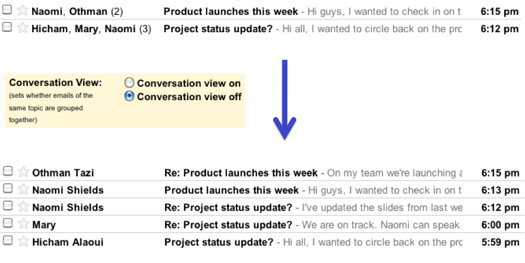
Starting Wednesday, users can go into their Settings and turn off Conversation View. However, cloud-based as it is, as is typical of these feature changes, it will take time to reach all users.
In a blog post, Wiltse Carpenter, Technical Lead at Google, compares the dislike of Conversation View to the dislike of cilantro.
In Gmail's conversation view, an email thread is linked together in one "cluster" in your inbox. It means, in effect, sorting by Subject to see a thread is no longer necessary. Still, not all like it.
Toggling of Conversation View has been a requested feature for some time, and although many (like us) feel conversation view simplifies things, it can be a pain if the email client you are using doesn't support it. Obviously, going to Gmail in the browser is no issue, but some stand-alone clients on the desktop and mobile don't work well with it.
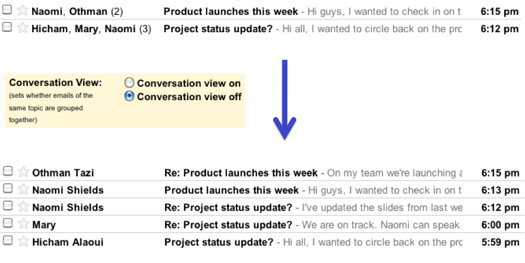
Starting Wednesday, users can go into their Settings and turn off Conversation View. However, cloud-based as it is, as is typical of these feature changes, it will take time to reach all users.
In a blog post, Wiltse Carpenter, Technical Lead at Google, compares the dislike of Conversation View to the dislike of cilantro.
And just as an outspoken minority has banded together in unison to declare their distaste of one of nature’s most delicious herbs, some of you have been very vocal about your dislike of conversation threading. So just like you can order your baja fish tacos without cilantro, you can now get Gmail served up sans conversation view.Try it and tell us what you think. We'll stick with Conversation View, ourselves; we are among those who have "gotten used to it."

