Google Just Added A Bunch Of Great New Features To Chrome's Built-in Password Manager
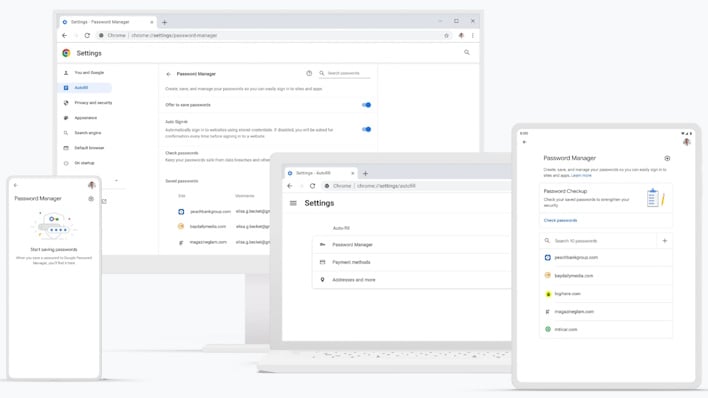
Traditionally, the Google Password Manager would have been buried in settings and harder to get to, which is counterintuitive to the tool's purpose. Thus, Google has added a dedicated button for the 'Password Manager' in the Chrome menu, making access easier than ever. Moreover, you can now make a desktop shortcut for Google Password Manager, so you don't need to fire up Chrome to get straight into the manager.
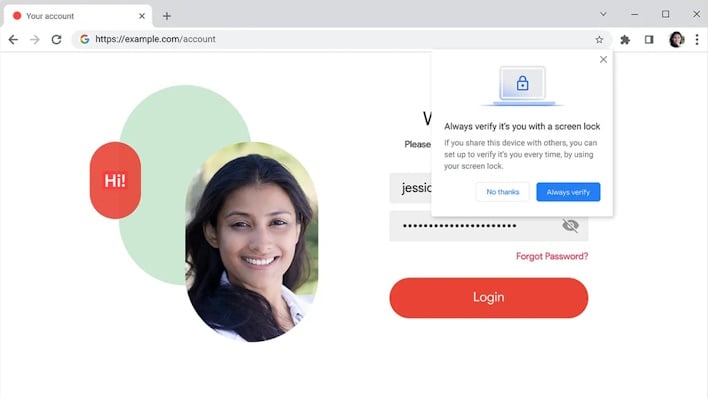
Since biometric autofill already works on mobile, Google wanted to include phones in the feature fun. Thus, besides finding and alerting on compromised passwords, Password Checkup on iOS will now alert on weak or reused passwords, which defeat the purpose of a password manager in the first place. Google Password Manager on iOS is also now easier to use with UI tweaks such as a larger, more tappable autofill password prompt and grouped credentials for when you have multiple accounts on one website.
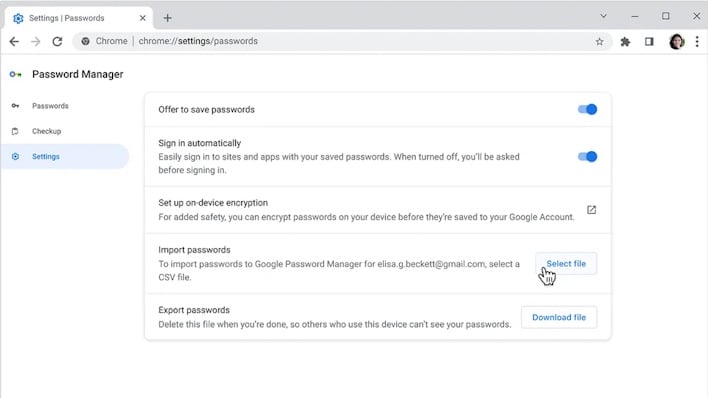
Finally, Google now allows imports from other password managers if you decide to switch. To do so, you can export your passwords as a .csv file and import them directly into Chrome. In theory, this will also bring along your notes about an account which is another added feature, so you can add extra information about an account, such as a pin, program ID, or rewards number.
Overall, Google has made the Google Password Manager a viable option for folks interested in a password manager but unsure what to pick. These features and the ease of a built-in tool make it worth a look, and you can find out more about it here.

