Google Chrome Now Supports Passkeys For Easier And More Secure Website Logins

If you don't know what a passkey is, it quite simply is a password-less authentication method. Of course, you may be asking, if there's no password then how is it secure? Well, to answer that is pretty simple, with no password, there's no password to steal. The idea here is that when you sign into a web site or app you are prompted with an option to authenticate your login using a method such as biometric scans or other secure methods specifically on a device that supports this style login. The web site itself does not actually see any password or any stored security-related data, it just expects a signal from your authentication device that has an encrypted key that it expects, which should change every time the authentication is requested.
Video of passkey working along a mobile device
So, for example, if you want to log in to a web site on your newly updated Google Chrome, you might see a QR code, which you can scan via your mobile device. This should take you to a login prompt that will then ask you to authenticate via your associated passkey method. Once that query is completed, the web site you are logging into should just let you in. This whole method is actually being considered a new industry standard.
When looking at the web site "haveibeenpwned.com" you can see that close to 12 billion accounts have been "pwned," which effectively means the accounts usernames, passwords, or other information have been found in data leaks or breaches. Even popular password management software LastPass has been affected by these breaches. A move to a password-less authentication just makes sense from a security perspective.
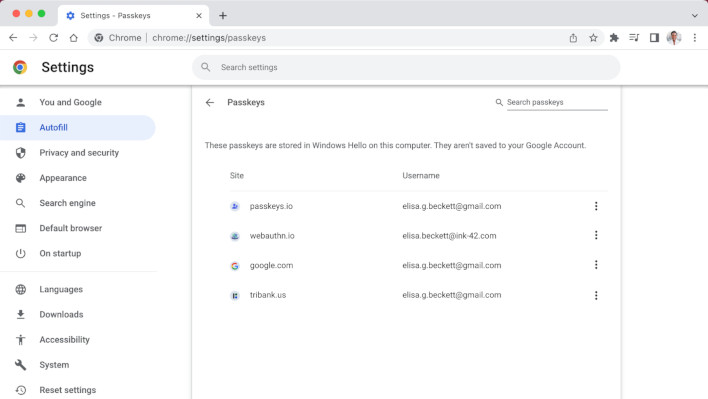
Screen Capture of Chrome Settings with indication that Passkeys are managed by Windows Hello

