Google Debuts ‘My Account’ To Wrangle Your Privacy And Security Settings
As more and more of our daily lives shift online, there's an increased need to take control of privacy and security settings. That's not always easy to do, depending on the service. With that in mind, Google today unveiled a new hub for managing your Google settings called My Account, which gives you quick access to the settings and tools needed to safeguard your data.
It's also the place to go to tweak your privacy settings and decide what information Google should have access to for its services to work better. So that you're not overwhelmed by it all, you'll find a Privacy Checkup tool and a Security Checkup tool in My Account, both of which walk you through related settings so that you can audit and make changes as necessary.
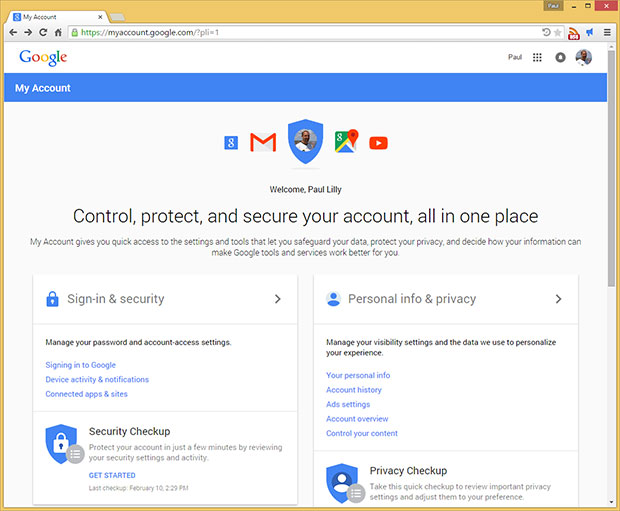
We took a quick look at My Account and found it to be mostly user friendly. It's not cluttered with complicated controls, and the information is laid out in plain English versus geek-speak. There's actually quite a bit to cover on both the privacy and security side of things, and Google does a good job of walking you through your existing settings and letting you make changes as you see fit.
To along with My Account, Google built a new site that offers straightforward answers to common questions such as, "What data does Google collect?" and "What does Google do with the data it collects?"
"Our new site, privacy.google.com, candidly answers these questions, and more. We also explain how we show relevant ads without selling your personal information, how encryption and spam filtering help keep your data safe, and how your information helps customize your experience on Google," the search giant stated in a blog post.
Google has been criticized in the past over user privacy, which is almost unavoidable when you consider how big the company is and its massive online footprint. This is a step towards repairing its reputation.
It's also the place to go to tweak your privacy settings and decide what information Google should have access to for its services to work better. So that you're not overwhelmed by it all, you'll find a Privacy Checkup tool and a Security Checkup tool in My Account, both of which walk you through related settings so that you can audit and make changes as necessary.
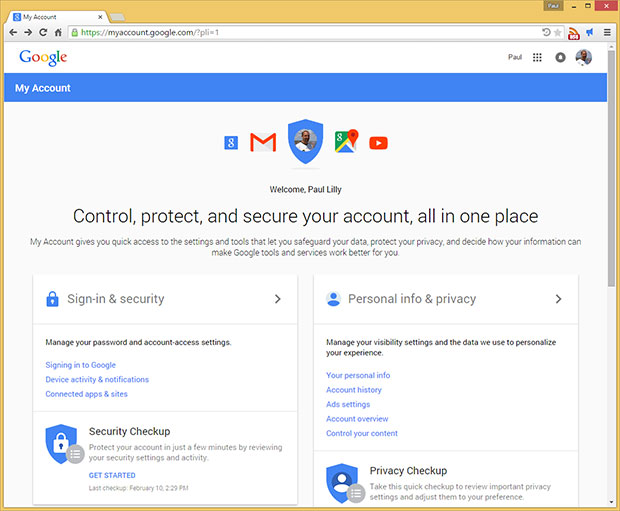
We took a quick look at My Account and found it to be mostly user friendly. It's not cluttered with complicated controls, and the information is laid out in plain English versus geek-speak. There's actually quite a bit to cover on both the privacy and security side of things, and Google does a good job of walking you through your existing settings and letting you make changes as you see fit.
To along with My Account, Google built a new site that offers straightforward answers to common questions such as, "What data does Google collect?" and "What does Google do with the data it collects?"
"Our new site, privacy.google.com, candidly answers these questions, and more. We also explain how we show relevant ads without selling your personal information, how encryption and spam filtering help keep your data safe, and how your information helps customize your experience on Google," the search giant stated in a blog post.
Google has been criticized in the past over user privacy, which is almost unavoidable when you consider how big the company is and its massive online footprint. This is a step towards repairing its reputation.

