Google Details Best Practices For Protecting Your Gmail Account From Hackers

As part of a recent case study, Google teamed up with the University of California, Berkeley, to better understand how hijackers attempt to take over email and social networking accounts. As any thirty-something who grew up watching G.I. Joe cartoons can attest, knowing is half the battle. So, after learning the most common methods for hijacking, Google has some tips on how Gmail users can protect their accounts from outside threats.
Hijacking is a common problem, with more 15 percent of Internet users having reported experiencing the takeover of an email or social networking account. From March 2016 to March 2017, Google and UC Berkley analyzed several black markets to see how hijackers steal passwords and other sensitive data, and what they found is that phishing scams present the greatest threat, followed by keyloggers, and finally third-party security breaches.
"A wide variety of safeguards help us to prevent attacks before they ever affect our users. For example, Safe Browsing, which now protects more than 3 billion devices, alerts users before they visit a dangerous site or when they click a link to a dangerous site within Gmail. We recently announced the Advanced Protection program which provides extra security for users that are at elevated risk of attack," Google stated in a blog post.
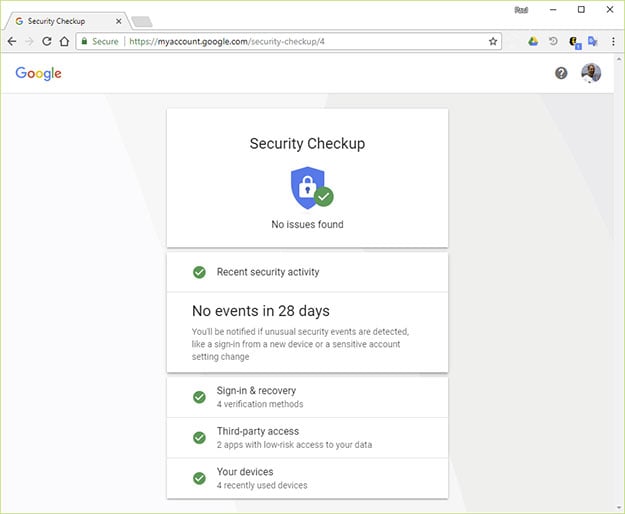
Google pats itself on the back in its blog post, but the underlying message for Google account holders is to take advantage of the security tools that the company provides. For example, Google recommends visiting its Security Checkup page to make sure you have recovery information associated with your account, like a phone number. Google also recommends letting Chrome automatically generate passwords for your accounts, and to save them via Smart Lock.
"We're constantly working to improve these tools, and our automatic protections, to keep your data safe," Google says.
Google doesn't mention this, but we will—safe computing habits are key to staying secure. That entails not clicking on URLs in emails and messages, and instead carefully typing web addresses directly into your browser. You also should avoid opening up unexpected email attachments, even from trusted sources. If a friend or family member had their account hijacked, you could be receiving a dirty attachment.
Thumbnail Image Source: Flickr (Cairo)

