Google Enlists Android And Chrome In Fight To Banish Traditional Passwords

The method Google is implementing uses a person's phone as a means of authenticating who you are. By doing so, it can replace the need for a password at all. While using things like a PIN, or biometrics may sound less secure, a hacker would need your actual phone to bypass it. Therefore, making it much less likely anyone could actually get into your account without your consent.

Image Credit: Pete Linforth from Pixabay
The announcement made yesterday enables two key capabilities. The first, is that users can create and use passkeys on Android devices. The second, developers can build passkey support support on their individual sites for end-users using Chrome via the WebAuthn API, on Android and other supported platforms.
If you are a developer and would like to try it all out, you can enroll in the Google Play Services beta and use Chrome Canary. Both will be available later this year.
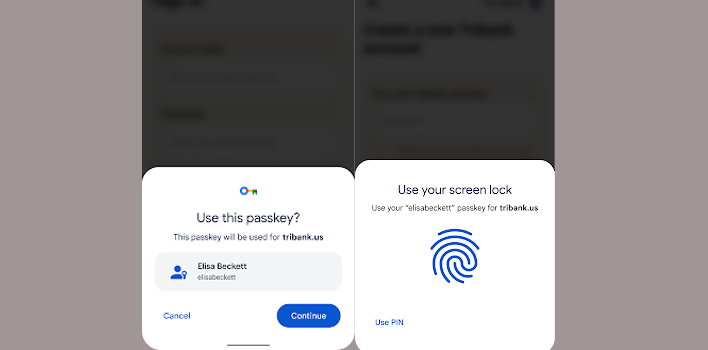
Image Credit: Google
As of right now. the primary purpose will be accessing web services. As developers take advantage of being able to access Android API in the near future, uses will most certainly expand. Google also wants to include other companies, such as Apple and Microsoft, in order to continue to grow this method of password-free authentication.
Top Image Credit: TBIT from Pixabay

