Google Fixes One Big Annoyance Of Texting Between iPhones And Android
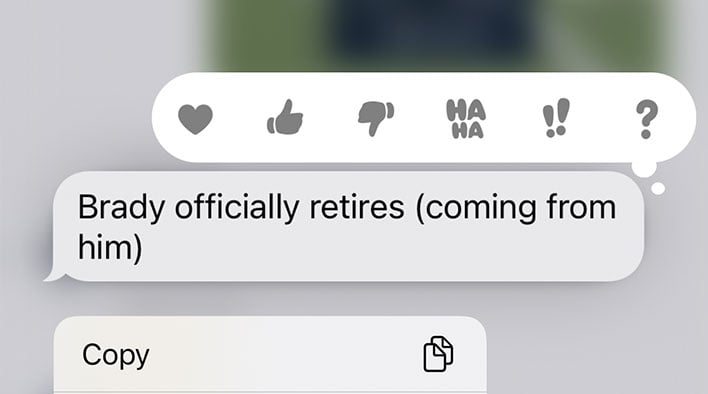
A text message exchange between an Android and iPhone user can be a bit irritating. Not only do users have to stare at different-colored messages, but Android users receive long messages if someone who uses iMessages “reacts” to their text. Google is finally getting rid of at least one of these annoyances by improving the ways in which iMessage reactions appear on Android devices.
If an iMessage user currently reacts to an Android user’s message, the Android user will receive a long message back. The long message will say something like “Laughed at” and then the message the Android user had previously sent. This quirk can be exasperating to say the least, and can especially snowball in group chats when multiple people react to messages.
Google has now created its own emojis that will correspond on Android to iMessage reactions, also known as “tapbacks.” These reactions do not match one-to-one, but they get the general gist of the reaction across. The reactions will appear in the right-hand bottom corner of the message. They are as follows:
It is important to note that the reactions will not work on photos. If an iMessage user reacts to a photo, you will still receive the old message. Android users can also not yet react to iMessage texts. You will still need to respond to your iPhone friends in the good ol’ fashioned way.
These new iMessage reactions are only currently available through the Google Messages beta. However, many Google Messages beta users have reported that they have not received the update. If you are a Google Messages beta user, you can check to see if you have the iMessage reactions by going to Settings > Advanced. There will be an option to turn on “Show iPhone reactions as emoji.” Those who do have access to the new feature have reported that it works quite well.
Now if only we could resolve the blue message/green message debate…
Images courtesy of Apple and Android Police
If an iMessage user currently reacts to an Android user’s message, the Android user will receive a long message back. The long message will say something like “Laughed at” and then the message the Android user had previously sent. This quirk can be exasperating to say the least, and can especially snowball in group chats when multiple people react to messages.
Google has now created its own emojis that will correspond on Android to iMessage reactions, also known as “tapbacks.” These reactions do not match one-to-one, but they get the general gist of the reaction across. The reactions will appear in the right-hand bottom corner of the message. They are as follows:
- iMessage “Love” or “Heart” reaction: will now appear as the smiley face with heart eyes emoji
- “Haha”: face with tears of joy emoji
- Exclamation point: face with open mouth emoji
- Question mark: thinking face emoji
- Thumbs up or thumbs down: same as iMessage equivalent
It is important to note that the reactions will not work on photos. If an iMessage user reacts to a photo, you will still receive the old message. Android users can also not yet react to iMessage texts. You will still need to respond to your iPhone friends in the good ol’ fashioned way.
These new iMessage reactions are only currently available through the Google Messages beta. However, many Google Messages beta users have reported that they have not received the update. If you are a Google Messages beta user, you can check to see if you have the iMessage reactions by going to Settings > Advanced. There will be an option to turn on “Show iPhone reactions as emoji.” Those who do have access to the new feature have reported that it works quite well.
Now if only we could resolve the blue message/green message debate…
Images courtesy of Apple and Android Police


