Google Rolls Out GBoard Grammar Check To More Phones Because Your Texts Need Work
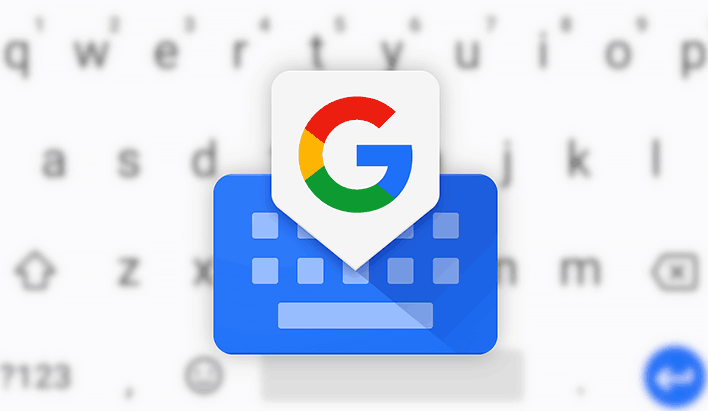
The feature, outlined on a Google AI Blog post from October of 2021, makes use of neural network functionality that runs locally on the device. This means no data is returned to any servers for any prying eyes to see whether you would have passed elementary composition courses. The neural network, known as sequence-to-sequence, was trained to take a user's sentence input and then output grammatically correct information. If the input grammar is already correct, it just re-outputs the input. It effectively means that Gboard has a basic library of language grammar syntax. That library and the code changes are only about a 20MB update to the software.
As you can see in the above screenshot, if you have problems with your grammar, the Gboard software lets you know. Underlining poor choices with a blue line, tapping on the problem words will grant you suggestions. In the above example, the suggestions are replacing 'you' with 'your' or 'grammar' with 'be'. So it's not perfect, if you tried both of these things, because 'Do your texts not be good!' is still not a great sentence. Once you make one change, the system will re-evaluate, like replacing 'grammar' with 'be' disappears if you change out 'you' with 'your.' That still isn't perfect, as 'grammar' is not a verb. However, we've come up with a crazy extreme example here obviously, and for the most part, the system does work pretty well.
While Google's documentation states that all grammar checking happens locally on the device, there are some people who think this may not entirely be the case. So to alleviate those concerns, users can opt to turn off the feature. On most Android devices you can go to the Settings > System > Languages & input > On-screen keyboard > Gboard > Preferences > Text correction, then scroll down to Spelling and Grammar and turn off Grammar Check. While you're there, you may wish to look around at some of the other features and settings, as Gboard supports sending analytical data back to Google for improvements. Some users might want to turn that off too.
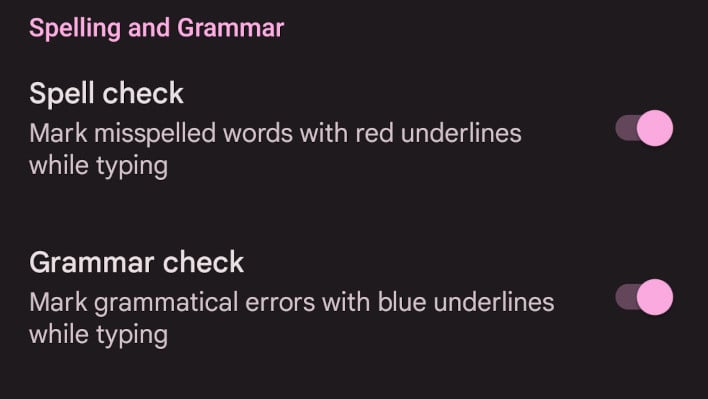
The update can make your text-based conversations clearer at least. While emoji-based communication is popular with some generations, it is no substitute, in our eyes, for a fully fleshed out and clear sentence. As stated before, this update to Gboard is rolling out to most Pixel devices now, and may show up on other android devices that make use of the Gboard software soon as well.

