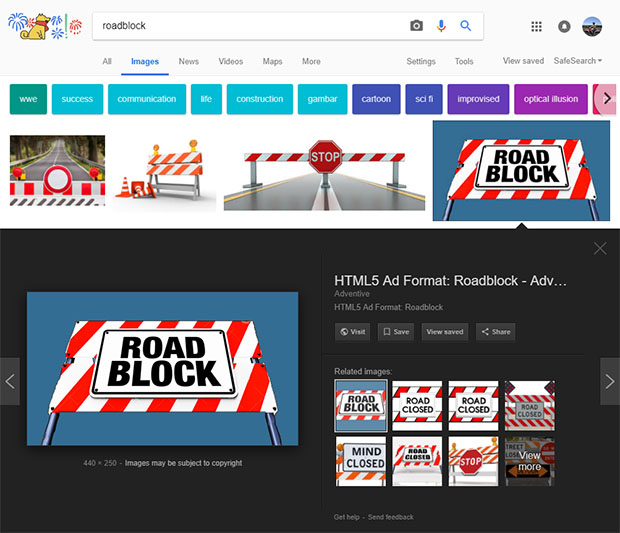Google Kills View Image Button In Search After Inking A Sketchy Deal With Getty Images
If you're a devout Google Images user, you may have already noticed a subtle, but very obvious change made over the past day. It used to be that when you found an image you liked, you could click on it, and then use the "View Image" option to see only that image. If you wanted to see the rest of the website, you had to use another option, "Visit Site".
In a stealth update, Google decided to remove the View Image option, which means that if you find an image you like, you will have to visit the website and find the image yourself. This could be seen as a way to promote more traffic to websites that are hosting the images, or at least reduce the risk of copyrighted or otherwise protected images being inadvertently taken.
That reasoning would be admirable, but we'd be remiss to note the fact that by sheer coincidence, Google has just teamed-up with Getty Images so that the search giant can make use of Getty's portfolio in its various projects. Not surprisingly, Getty's photos could be found all throughout Google Images, helped by the fact that there's an absolute ton of them.
This is not a great move for Google search fans. It's one that makes it a lot harder to find what you're looking for. After testing a couple of searches last night, one of the images we saw in the results couldn't even be seen on the website we were linked to, anywhere. That suggested to us that Google was pulling from an outdated cache, but it resulted in us wasting time because we left empty-handed.
Then there's the Pinterest problem. What's pretty much infuriating is finding the perfect image in Google Images, and then clicking to go through the website and having to search through a hundred or more entries in hopes that you'll see the same one Google had just shown you.
Today we're launching some changes on Google Images to help connect users and useful websites. This will include removing the View Image button. The Visit button remains, so users can see images in the context of the webpages they're on. pic.twitter.com/n76KUj4ioD
— Google SearchLiaison (@searchliaison) February 15, 2018
For blogging and general web use, Google Images is great for obvious reasons, but a less obvious perk is that some companies we write about don't provide images directly, so we need to hit-up their website and scour for some on our own. With Google Image Search, a simple "product name site:company.com" search + "View Image" would quickly get us what we need. Now, we'll have to go to the website, and hope that we can simply right-click an image and see one of the rarer-than-ever "Open Image in New Tab" or "Save Image As" options.
If you're holding out hope that Google will reverse this move, it may help to bear in mind that the big G stuck a figurative knife into the hearts of Google Reader fans, and felt no remorse. Instead, workarounds in the form of third-party applications had to be created, and the same will likely be done here. A new browser plugin is out there, waiting to be developed.
Update: That plugin "waiting to be developed" has been developed, and can be looked over here. We can't really endorse this plugin since it just came out, but we can confirm it does work as intended. For your scrutiny, the source code has been made readily available.