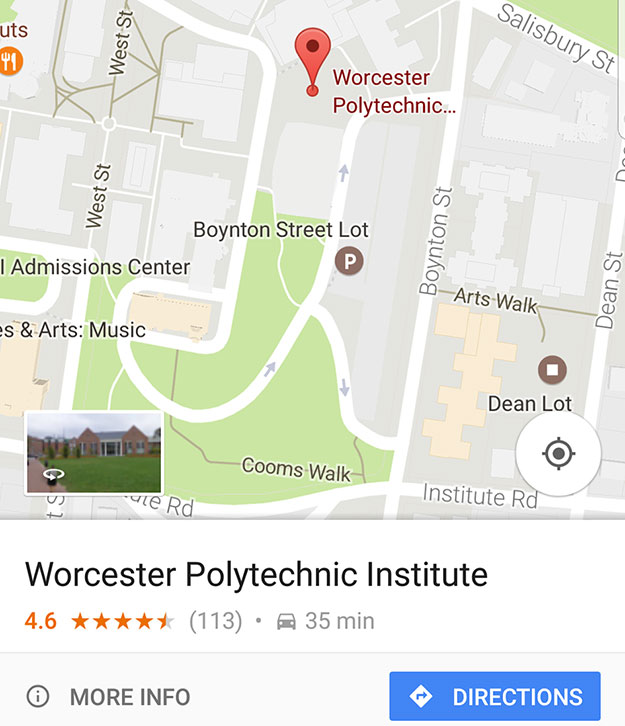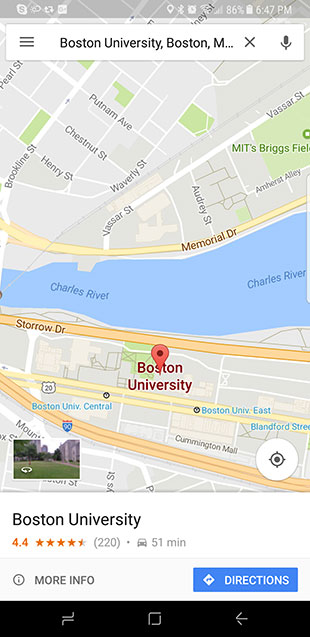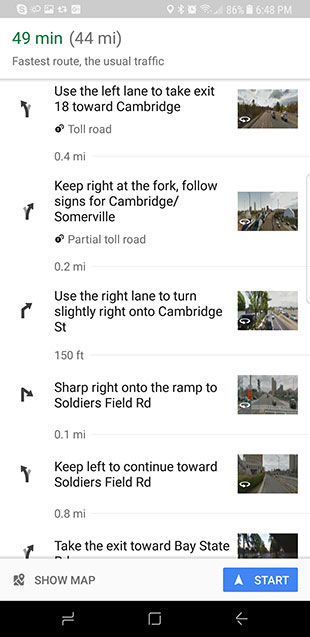Google Maps Interface Adds Street View Images To Directions For Easier Navigation
Google Maps is making it easier than ever to get you to your destination. The Google Maps Interface has added street view images to the directions.
The directions screen on Google Maps will now show thumbnails from “Street View”. If the user taps on the image, they will get a 360° view and Street View will direct users to the location of the turn. The thumbnail will also be correctly oriented in the direction the user is going and will therefore point users in the right direction.
Google has also added a few skin-deep alterations to the interface. Some screens will now include a bottom bar with useful contextual information, such as an icon for route information. The bar largely replaces the Floating Action Button (FAB) that used to be on some of the screens. Users may need to spend a little longer reading the provided information, however, the bars remove the ambiguity of the FAB’s.
Google Map’s latest update appears to have been activated remotely and therefore, inconsistently. Street View thumbnails are appearing as far back as v9.51.1, while the bottom bar has shown up on v9.52.0 and later. Some users may have seen both features as part of a test, while others have yet to see either of the changes.
Google Maps has been updated quite frequently over the last few months. In March, users were able to set their parking location, amount of time left on the parking meter, and share their estimated time of arrival. This past winter, Maps also added three easily accessible tabs on the bottom of the home screen to help users find a nearby restaurant, catch the next bus, or keep an eye out on their commute.
Google Maps has also worked to become more interactive and social. Maps added a feature where users were able to create lists of their favorite places and share them with their friends. Overall Google has been trying to make navigation more interactive, convenient, and easily accessible.
The directions screen on Google Maps will now show thumbnails from “Street View”. If the user taps on the image, they will get a 360° view and Street View will direct users to the location of the turn. The thumbnail will also be correctly oriented in the direction the user is going and will therefore point users in the right direction.
Google has also added a few skin-deep alterations to the interface. Some screens will now include a bottom bar with useful contextual information, such as an icon for route information. The bar largely replaces the Floating Action Button (FAB) that used to be on some of the screens. Users may need to spend a little longer reading the provided information, however, the bars remove the ambiguity of the FAB’s.
Google Map’s latest update appears to have been activated remotely and therefore, inconsistently. Street View thumbnails are appearing as far back as v9.51.1, while the bottom bar has shown up on v9.52.0 and later. Some users may have seen both features as part of a test, while others have yet to see either of the changes.
Google Maps has also worked to become more interactive and social. Maps added a feature where users were able to create lists of their favorite places and share them with their friends. Overall Google has been trying to make navigation more interactive, convenient, and easily accessible.