Google RCS Is A Major Upgrade To Android SMS Texting, What Is It Exactly And How To Use It?
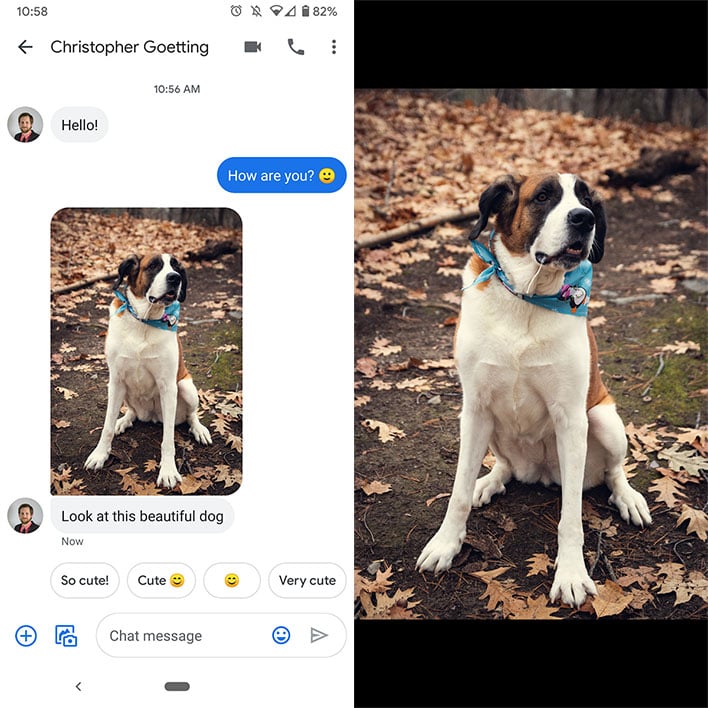
Short Message Services (SMS) are plain and simple text messages. They are often accompanied by Multimedia Messaging Services (MMS) which include videos, photos, and GIFs. Both are sent through cellular networks and therefore necessitate a carrier plan.
Rich Communication Services (RCS) also allow users to send text messages and multimedia content. The main differences between RCS and SMS lies in how these messages are sent and the quality of their content. RCS messages do not require a carrier plan and can be sent over Wi-Fi and mobile data. If you are connected to free Wi-Fi, then the service does not count against any data caps. Messages can be sent across a wide variety of devices, including tablets, PCs, and laptops. Users are also able to send and receive high resolution images and video.Hi everyone! RCS is now available to all users in US as of Monday. Make sure to update both Messages and Carrier Services.
— Sanaz (@sanazahari) December 12, 2019
Google "Chat features” allows messages to be sent through an RCS protocol. Their service bears many similarities to Apple’s iMessage. You will be able to see when someone is typing and when they have received and read your message. Users can also create a Group Chat where they can add and remove other users, join and leave the group, give the group a name, and mute notifications.
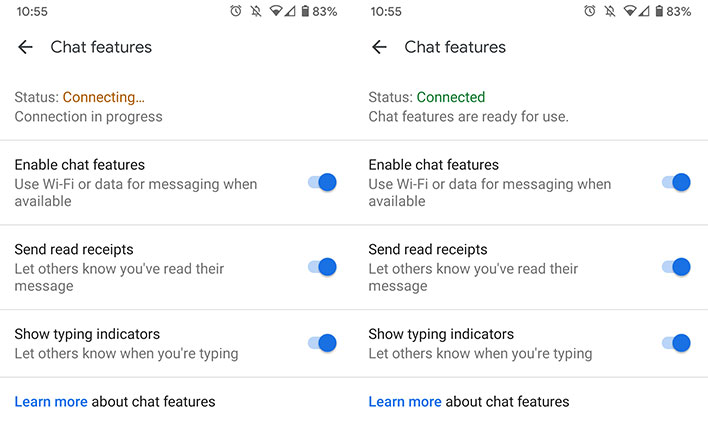
Chat features as whole can be disabled at any time. They should definitely be disabled before removing your SIM card from your device. You can also disable specific features such as read receipts.
Users may need to update both Messages and their Carrier Service to access RCS. According to Google, it is currently available in France, Mexico, the UK, and the US, and through several carriers. They plan to make the service available in more countries and even through other messaging apps. They currently have a fairly thorough troubleshooting page to help users download the feature.
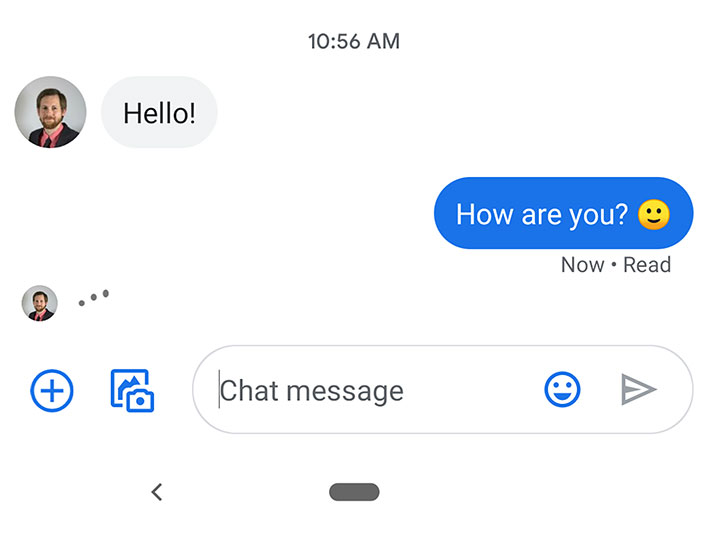
Some people have expressed concerns about chat features’ security. Messages are protected through Transport Layer Security (TLS) which reportedly makes messages unreadable to those who try to intercept them. They noted that, “If chat features are provided by Google but the recipient's RCS service is provided by another provider, your messages will be processed through Google’s RCS backend, and then are routed to your recipient's RCS service.” They also stated that the data is temporarily stored and then immediately deleted.
Google began rolling out chat features to American users this past November. Researchers found that there were some issues with how the service was being deployed. So far there major rollout appears to have gone smoothly and let’s hope it continues to do so.

