Google Serves Up #MyAndroid Taste Test To Personalize Your Android Home Screen Experience
Google’s official Android homepage is probably a site that you would never think of visiting, but that may change with the arrival of the #myAndroid Taste Test. If you are tired of your old and boring home screen that you’ve carried around through numerous smartphone upgrades, Google says that the Taste Test will help you to “find the home screen of your dreams”.
To begin the Taste Test journey, Google will first ask you a series of questions (roughly a dozen or so depending on the options you select) in a rapid-fire style. For starters, you’ll be asked questions pertaining to whether you prefer a monochromatic or a more colorful appearance and just how “vibrant” you’d like things if you choose the multi-color experience. You’ll also be asked if you like more structured or organic layouts, and if you prefer patterns or random chaos with regards to your apps (among other things).
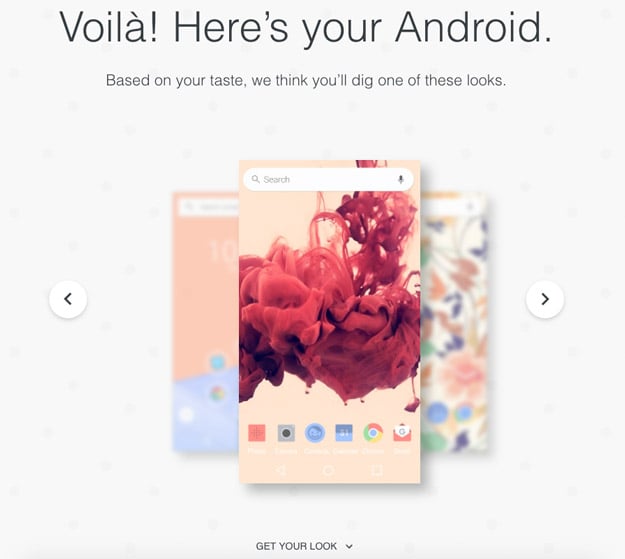
Needless to say, Google goes through an exhaustive list of questions so that it can pin down just exactly how you want your home screen to look. Given the breadth of the questions asked, it is unlikely that any two people will have the same exact answers or achieve the same end result. And you can of course go back and take the test over again if you feel that Google didn't quite get things right the first (or second) time around.
Based on your taste, Google will present to you what it thinks your home screen should look like. Google also takes an extra step by presenting a number of different apps that will allow you to achieve the desired look. For example, Google suggested that I download Zedge Wallpapers, the Delta Icon Pack, Evie Launcher, the News & Weather widget, and add the Gboard keyboard.
If you’re a newb to the Android platform by virtue of it being your first smartphone ever or as a convert from iOS or some other competing platform, it gives you a great look at how customizable the world’s most dominant mobile operating system has become. For those that are already Android experts, it at least gives you some additional discoverability to see what other apps are out there to help spruce up the device that you likely stare at constantly throughout the day.
Try it for yourself, here.

