Google Thwarts Phishing Attacks With ‘Password Alert’ Extension For Chrome
The web giant has introduced a new Chrome extension called Password Alert, which will help protect Google users from phishing attacks. Password Alert, which works on Google and Google Apps for Work accounts, will warn you when your password has been entered on a non-Google website. Google also says that this encourages users to use a different password for different sites, which is incredibly effective in boosting overall personal online security. After all, if you use the same email/password combination for all of your online accounts (i.e. Google, Facebook, Amazon, etc.) one successful phishing expedition could wreak havoc for your online persona.
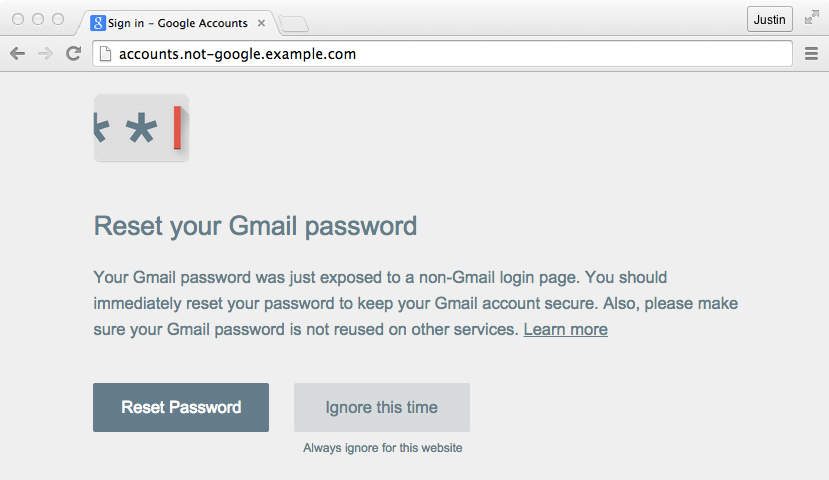
Once you install Password Alert in Chrome, Google will store a hashed version of your Google Account password. Google of course doesn’t share this password with anyone else and only uses its to check against possible phishing attempts. If your password is then typed into a non-Google affiliated sign-in page, you will be notified that you may have been the target of a phishing attack.
A Google for Work administrator can also make Password Alert mandatory across all the domains they manage.
“The most effective phishing attacks can succeed 45 percent of the time, nearly 2 percent of messages to Gmail are designed to trick people into giving up their passwords, and various services across the web send millions upon millions of phishing emails, every day,” said Google’s Drew Hintz and Justin Kosslyn.

With that being said, many Internet users are still browsing with woefully inadequate passwords, so they need all the help they can get. The #1 worst password for 2014 was “123456” with the #2 position occupied by “password.”

