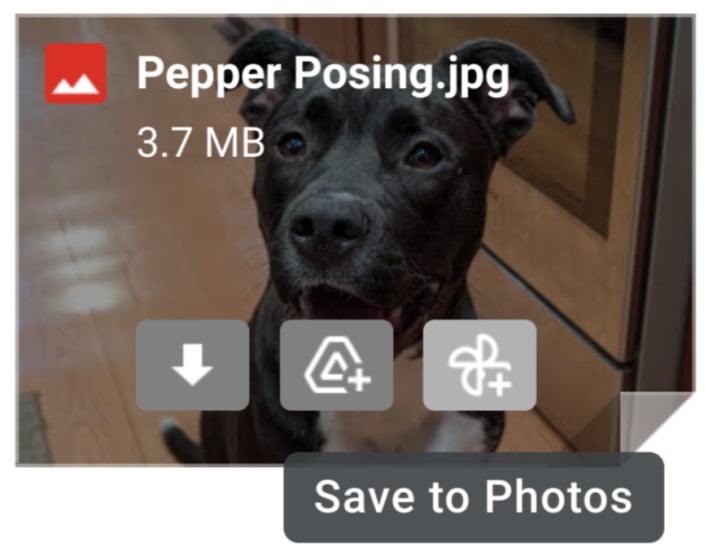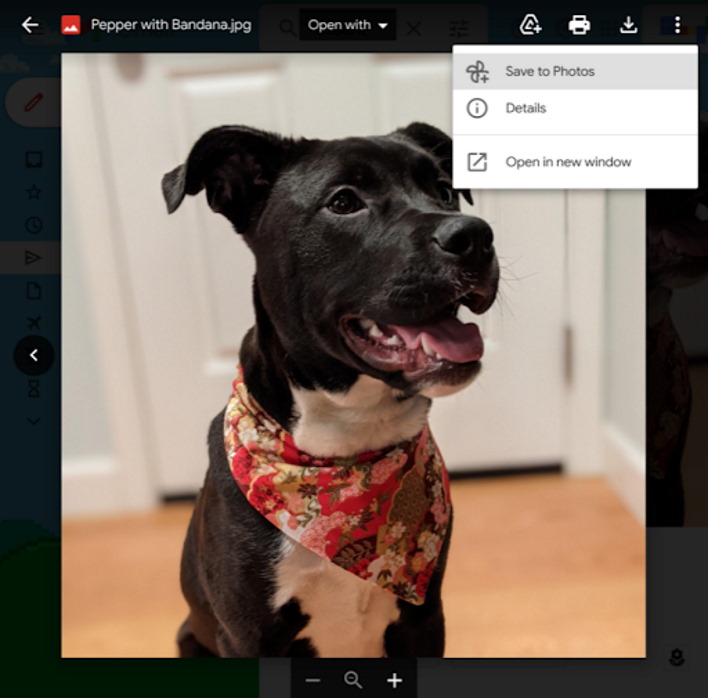Here's How Gmail Users Can Now Save Images Directly To Google Photos
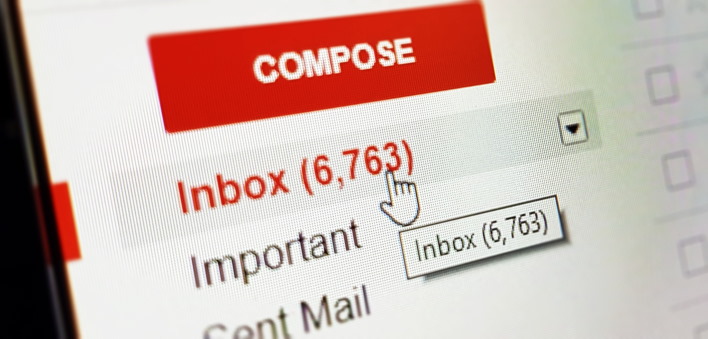
The Google I/O event this year brought forth a whole bunch of different Google announcements, such as changes in WearOS or the Android 12 Public Beta. While those announcements took centerstage, other handy changes were introduced to make Google’s Workspace apps more productive. Now the company has announced a handy “Save to Google Photos” shortcut in Gmail for consumers.
When anyone receives a Gmail message, includes attachments will appear in a row below the body of the message. Users would then see a download or “Add to Drive” option when hovering on these items, which is quite handy. Google has now added a “Save To Photos” button, which allows the photo attachment to be directly saved to Google Photos.