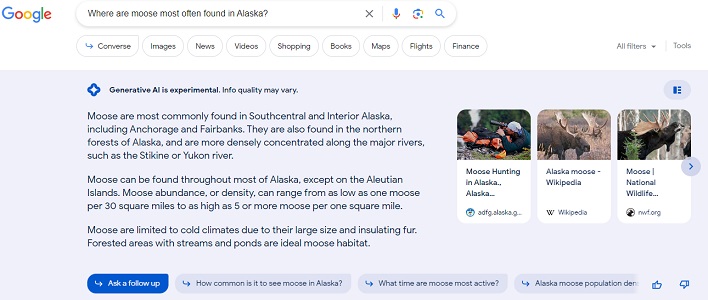Google’s AI Powered Search Is Ready To Roll, Here’s How To Take It For A Spin

Artificial intelligence (AI) is taking over the internet with tools such as chatbots and generative AI. Google Search, as part of the Google Labs experiments, aims to take searching the internet to a new level by delivering a more in-depth method for seeking out information via the world wide web. Also available to test in Google Labs are Code Tips and Add to Sheets.
Anyone who signed up for a test drive of the new Google Labs tech on day one should be receiving an email letting them know they now have access. Access requires using a Chrome-based browser, such as Google Chrome, being 18 years or older, and having a personal Google account (Google Workspace accounts are not eligible).
Once an invite to Google Labs is received, users are prompted to opt-in to the three available experiments (see above). Users can turn off an experiment later on by opening the Chrome browser with incognito mode turned off, clicking New tab + at the top right of the page, clicking the Labs icon at the top right of the page, and then simply toggling off the experiment card.
Search Generative Experience (SGE) helps users search faster with AI-powered overviews, along with helpful info allowing for additional follow-up questions to be asked. Users are encouraged to give feedback while using SGE by clicking on the thumbs-up or thumbs-down icon at the bottom right of the overview. More detailed feedback can also be given by clicking on the Labs icon at the top right of the page and then clicking on Feedback at the bottom right of the SGE card.
Code Tips gives code tips directly in Search. While searching for topics across Javascript, Python, and more, code tips will be displayed.
Add to Sheets automatically adds links to Google Sheets. When the option is turned on, a user simply needs to hover over a web page search result to add it to a collaborative spreadsheet. This particular experiment is only available via the Google Chrome browser.
Anyone can still sign up for access to Google Labs experiments via the sign-up page.