Google's Next-Gen Fuchsia OS Confirmed To Run Android Apps
Over the past few years, there has been a trickle of information leaking out regarding Fuchsia, which is the rumored successor to Google’s Android and potentially Chrome OS operating systems. When we last visited Fuchsia, it had made its way to the Android Runtime branch, which fueled hopes that it would include native support for Android apps.
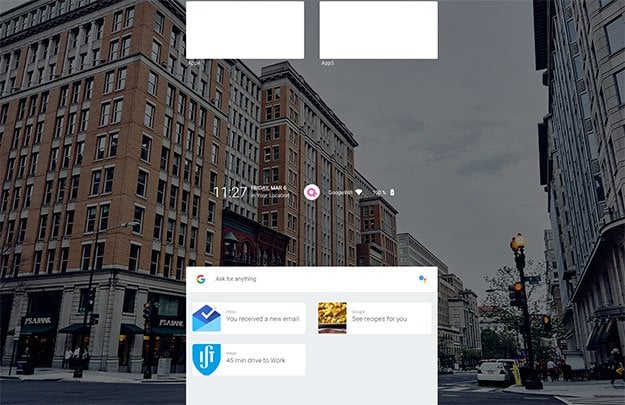
This week, however, 9to5Google has uncovered changes within the Android Open Source Project (ASOP) that leads the publication to believe that native Android compatibility will indeed be baked in from the start. Not only was the Fuchsia SDK detailed, which is used to build native Fuchsia apps, but also an Android emulator.
The emulator would give Fuchsia users the ability to run their legacy apps in the new operating system environment. Emulation isn't exactly ideal, but given the complete dominance of Android in the operating system space these days and the proliferation of Android apps, having this backwards compatibility is an obvious and highly beneficial move on Google's part. Making the transition from Android to Fuchsia needs to be as seamless as possible for consumers, and this is definitely a step in the right direction – at least until Android developers can start cranking out reliable native Fuchsia apps.
"Fuchsia will use a specially designed version of the Android Runtime (“ART” above) to run Android applications," writes 9to5Google. "This version of ART will be installable on any Fuchsia device using a .far file, Fuchsia’s equivalent of Android’s APK."
Fuchsia first burst onto the scene on GitHub back in 2016 and has slowly been massaged into a back-to-basics operating system with the potential to be used in a wide variety of devices including smartphones, tablets, and even convertibles. And rather than being based on Linux, like Android and Chrome OS, Fuchsia is instead built on the Zircon kernel.
Although it's not much to look at right now, you can take a peek at an early version of Fuchsia right here on your smartphone (or PC) web browser.

