Google's Plan To Kill Passwords Starts Now With Passkeys, What You Need To Know
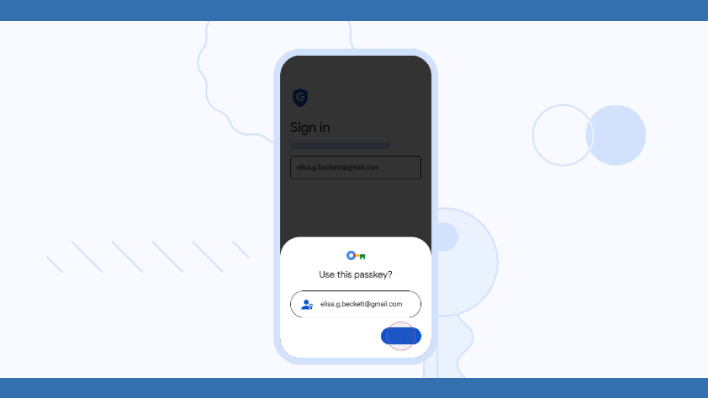
Trying to remember all the passwords one has ever used over the years can be mind-numbing. Toss in the fact that many also use some form of two-factor authentication these days, and simply gaining access to one of your own accounts can be daunting at times. This is in part why Google wants to move everyone to a passwordless future, beginning with passkeys.
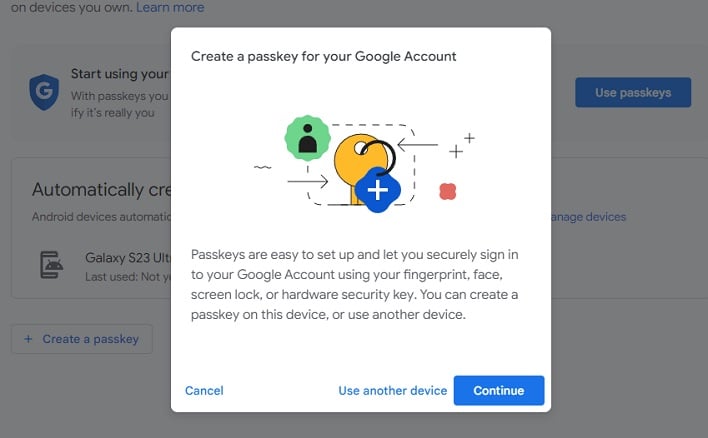
While passkeys are stored on a device such as a smartphone, it does not mean someone must have the smartphone with them to sign in. Those who use multiple devices, such as a phone and a laptop, can create a passkey for each one. For those who own an iPhone and create a passkey on it, that passkey will be available on all the other Apple devices signed into the same iCloud account.
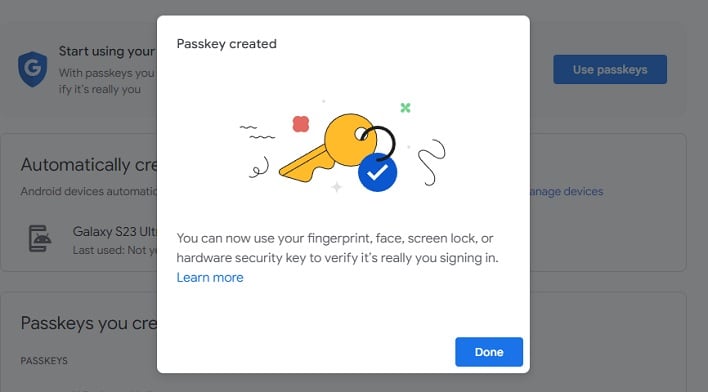
If someone loses a device that has a passkey set up on it and they are worried about another person being able to unlock it, the passkey can be immediately revoked in the user's account settings. If the device also supports remotely wiping it, Google recommends doing that as well.
Anyone who would like to set up a passkey for a personal Google Account can visit Google's website. It should be noted, setting up a passkey for a work account will more than likely require an administrator to assist you. Google also warns that you should not set up a passkey on a device that is shared with others.

