GPU Sag Could Shorten The Life Of Your Graphics Card, Here's How To Fix It
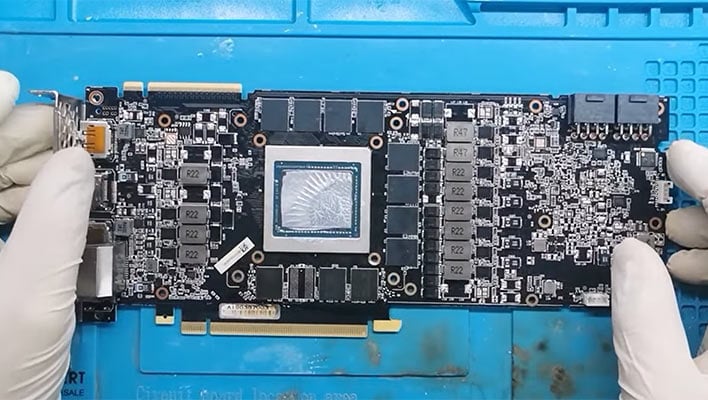
A German TechTuber has observed that some graphics cards have started to routinely fail due to the stresses imposed by their physical size and fixing orientation. KrisFix, whose day job is in computer repair, asserts that he has started to see a trend in NVIDIA GeForce RTX 2080 Ti graphics cards being brought in – with owners complaining of black screen and artifact issues. Another common theme is that these cards have typically been installed in an orientation where they can sag in the socket.
Apparently, several years of sagging in a PCIe slot will often affect the integrity of the solder connections of the VRAM chips nearest the motherboard connection. Gravity and heating / cooling cycles do their work over time to cause the bad connections, so the theory goes. Some analysis of the troublesome RTX 2080 Ti boards backed up this theory, with oxidization and failed solder joints the telltale signs of a history of physical and thermal stress.
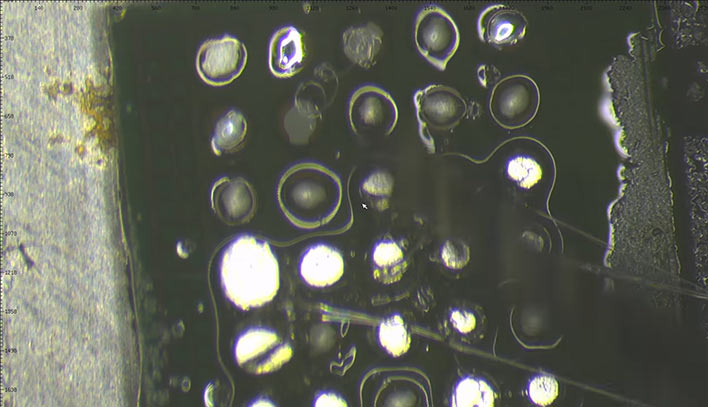
Luckily for KrisFix customers, board-level repair is within his scope, and re-balling and soldering work can fix up the commonly seen glitchy graphics issues.
With the latest generation graphics cards from AMD and NVIDIA, readers will be well aware that the physical presence of these components are more massive than ever. They aren’t just putting a strain on your wallet, your power supply, thermals, or on your case capacity. They also commonly put a severe physical strain on your motherboard’s PCIe slot, and along the graphics card PCB, too. KrisFix isn’t highlighting repairs on the newer gen graphics cards - like GeForce RTX 30, RTX 40, Radeon RX 6000, and RX 7000 series – but it might only be a matter of time before they start to turn up in his repair shop.
Prevent It, Rather Than Fix It!
Prevention is better than cure, so some kind of bracket or support is highly recommended for long, bulky, and heavy GPUs. There are plenty of solutions out there, ranging from very simple accessories to extravagant eye-catching RGB structures like the ASUS ROG Herculx. In recent years, motherboard makers have seen this graphics card inflation trend and sagely added reinforced slots targeting this component – even with the cheapest new boards. Graphics card makers seem to have been slower off the mark, but particularly large GPUs often come with a bundled support bracket and various third-party supports are now also pretty widely available.
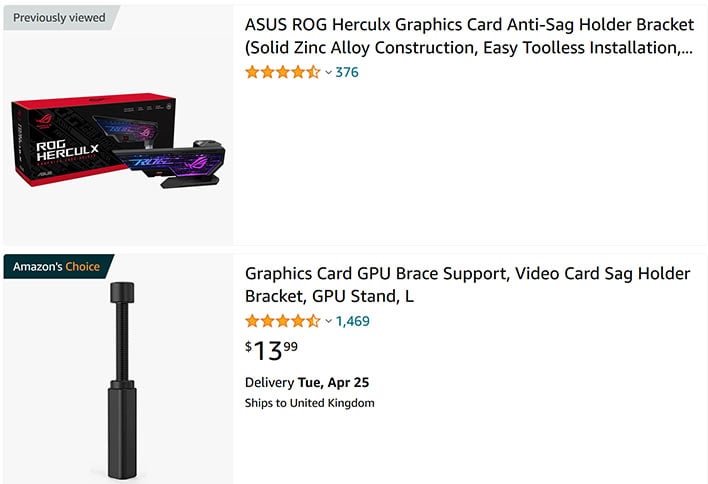
We would recommend people with a triple and dual slot or longer / fatter graphics card to consider one of the wide range of GPU supports, holders or hoisters. Those with some DIY skills might also think about making a bracket with a 3D printer, a bit of woodwork, or repurposing a right-sized object for support. Another choice to prevent GPU sag is open to some who own a PC case which allows for vertical graphics card orientation. Moreover, there are tower cases which can be used in a horizontal desktop mode, though they are not common in 2023.

