HDMI 2.1a Spec Revision Aims To Solve Your Short High Speed Cable Woes
The thing is, when you raise the signaling rate of a digital connection, you typically reduce its resilience to interference. Shielded cables can help to a degree, but there's only so much you can do once the data rate rises to the multiple-tens-of-gigabits-per-second levels of modern video connections.
One way to help combat interference is to increase the strength of the signals along the way by using active cables. This is how Thunderbolt works, after all. HDMI 2.1 doesn't specify a standard for active cabling, but you can find various third-party solutions on the internet, offering HDMI 2.1-capable cabling at lengths up to 75 feet or longer.
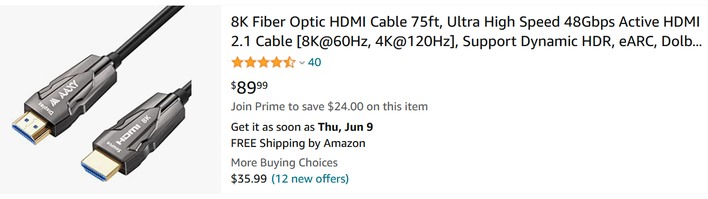
Obviously, to make use of this feature without using external power, you're going to have to have an HDMI Cable Power-capable device, and because this standard is brand new, that probably won't include any extant HDMI devices—even if they already support HDMI 2.1. Likewise, you'll need an HDMI cable that's capable of carrying the extra power, and you'll need to make sure you connect it the right way 'round, because active cables only go one way.

