Google PhotoScan App Brings Your Past To The Present By Digitizing Your Old Prints
We all have that musty box in our attic filled with the old photographs we never got around to digitizing. The digitization process can be incredibly time consuming and costly. However, Google just introduced its PhotoScan app to make saving those precious photos easier than ever.
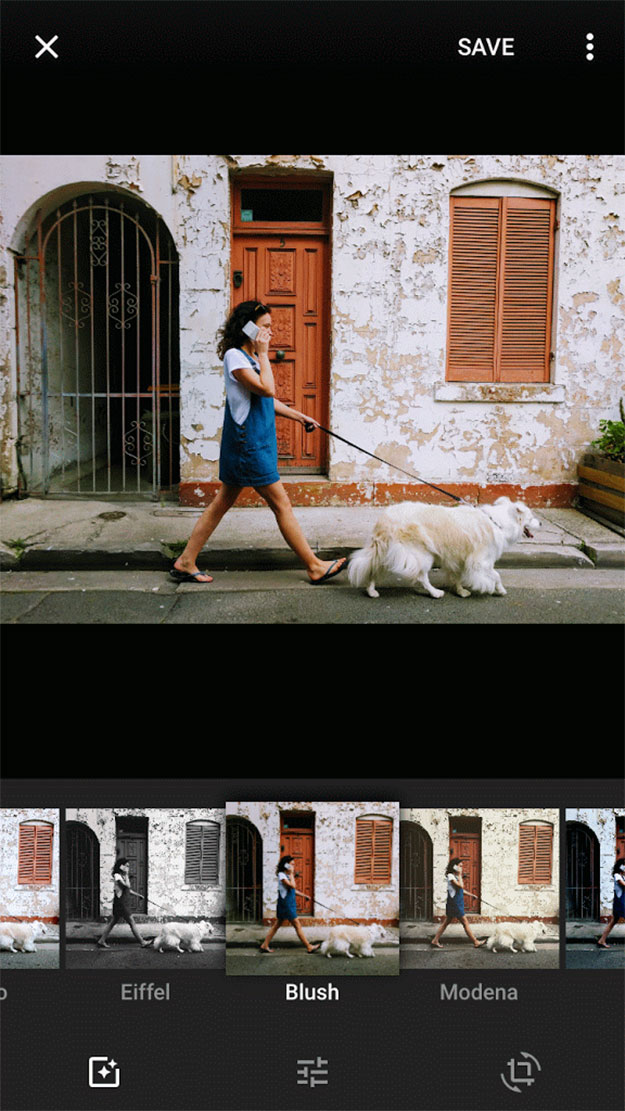
Why did Google just release PhotoScan? According to Google Photos Software Engineer Jingyu Cui, “After all that time in the attic, your photos might need a few polishes. Or you might even want to edit that selfie from this morning. Getting the right look can take a lot of time and with so many editing tools it’s tough to know where to begin.”
PhotoScan is a standalone app companion to Google Photos. The app can detect a photo’s edges, straighten it, rotate it to the right the direct, and remove glare. The photos can then be shared to Google Photos so that they can be better organized, searched, and shared.
Google is also releasing new editing tools for Google Photos. Users can simply use “Auto” in order to automatically enhance the photo through exposure balance or saturation. There are new tools in “Light and Color” that allow users to play with highlights, shadows, and warmth. Google has also added twelve new filters that edit individual photos based on brightness, darkness, warmth, or saturation, before applying the style. These filters use machine intelligence to create the best photograph.
Google has lately been very concerned with photo quality. This past spring it was revealed that Nexus owners could save photos at maximum resolution/quality without worrying about sacrificing storage. This addition even included 4K Ultra HD resolution videos. Since the launch of Google Photos, it has amassed 200 million monthly users, 13.7 petabytes of pics, and 24 billion selfies. It would take a person 424 years to sift through all the material.
PhotoScan is available on the desktop, Android, and iOS.
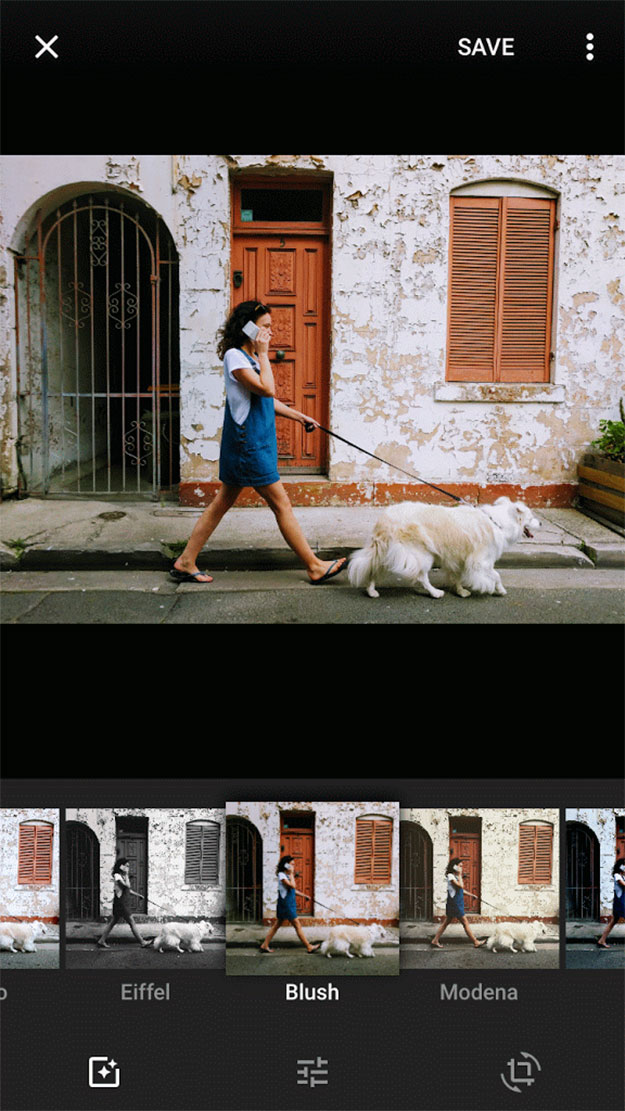
Why did Google just release PhotoScan? According to Google Photos Software Engineer Jingyu Cui, “After all that time in the attic, your photos might need a few polishes. Or you might even want to edit that selfie from this morning. Getting the right look can take a lot of time and with so many editing tools it’s tough to know where to begin.”
PhotoScan is a standalone app companion to Google Photos. The app can detect a photo’s edges, straighten it, rotate it to the right the direct, and remove glare. The photos can then be shared to Google Photos so that they can be better organized, searched, and shared.
Google is also releasing new editing tools for Google Photos. Users can simply use “Auto” in order to automatically enhance the photo through exposure balance or saturation. There are new tools in “Light and Color” that allow users to play with highlights, shadows, and warmth. Google has also added twelve new filters that edit individual photos based on brightness, darkness, warmth, or saturation, before applying the style. These filters use machine intelligence to create the best photograph.
Google has lately been very concerned with photo quality. This past spring it was revealed that Nexus owners could save photos at maximum resolution/quality without worrying about sacrificing storage. This addition even included 4K Ultra HD resolution videos. Since the launch of Google Photos, it has amassed 200 million monthly users, 13.7 petabytes of pics, and 24 billion selfies. It would take a person 424 years to sift through all the material.
PhotoScan is available on the desktop, Android, and iOS.

