HoloLens Developer Docs Shed Light On Critical Specs, Features And Limitations
At the end of the month, Microsoft will begin shipping out its HoloLens augmented reality to developers who pre-ordered for a cool $3,000. Once it's in their hands, it won't take long to figure out if Microsoft truly has something magical here, if HoloLens can live up to the hype and deliver the kind of unique experiences that are game changing. In the meantime, newly released developer documents give us a deeper glimpse into HoloLens.
There are some things we already know about the headset. For example, Microsoft has already disclosed that it's running a Holographic Processing Unit (HPU 1.0) to make the magic happen, and that apps are processed by a 32-bit Intel processor and 2GB of RAM. We also know that there's 64GB of onboard storage and a 2-megapixel shooter in front for recording videos. All good stuff.
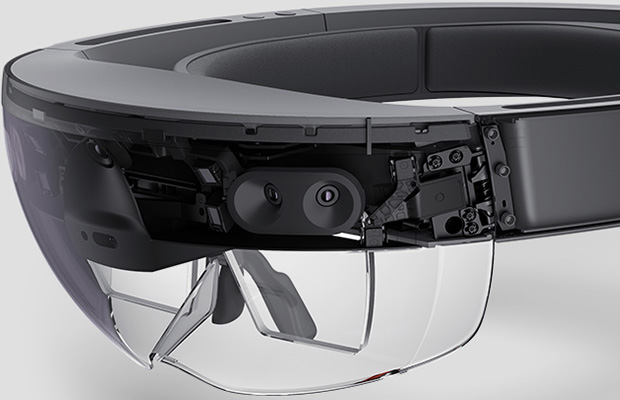
What's perhaps not as exciting is the limited resolution of HoloLens. The headset sports a pair of HD 16:9 light engines with default and maximum supported resolution of 1268x720 per eye, and a lowest supported resolution of just 634x360 (360p). In the documentation, Microsoft tells developers to shoot for a minimum of only 60 frames per second, and if capturing video, the frame rate will drop to 30 fps.
To put those specs into perspective, consider that Oculus Rift and HTC Vive both serve up visuals at 2160x1020 per eyeball with a 90Hz refresh rate. Both are also significantly less expensive than HoloLens, though that's before factoring in the cost of a relatively powerful PC (HoloLens is a standalone headset).

Microsoft doesn't want developers getting too caught up in the resolution. Instead, Microsoft stresses holographic density, or the number of light points that make up a hologram.
"The key to a great holographic experience is holograms that are light point rich, i.e. have a high holographic density, and are pinned or anchored to the world around you," Microsoft states. "To achieve this, HoloLens has been designed for optimal holographic density of 2.5K radiants. The more radiants of light points there are, the brighter and richer the holograms become."
This actually highlights a benefit of HoloLens versus Rift or Vive. Rather than have to render an entire scene, which can be taxing on the hardware, HoloLens just needs to render holograms, as it lets your real-world environment serve as the backdrop.

That said, distance is key to the hologram experience. The field of view on HoloLens is rather limited—its displays are fixed an optical distance of 2 meters, the ideal distance for viewing content through the headset. As you move closer, Holograms begin to fade and can disappear altogether when they come within 0.85 meters.
One thing developers will need to be mindful of is the limited storage capacity of HoloLens, since it's a standalone headset. For that reason, Microsoft puts a 900MB cap on the size of apps and games. In theory, that should be more than enough considering the way HoloLens works, but we won't know for sure until developers start pushing the envelope.

Developers should also be careful not to stress the hardware too much. HoloLens is passively cooled, and if an app or game causes it to run hot, HoloLens will shut the program down to protect itself. It might be annoying, but it's the safer route a $3,000 headset.
You'll be able to record holograms on HoloLens. These recordings can be up to three minutes long. In addition, you'll be able to control HoloLens remotely using the HoloLens Device Portal. When connected to a network, you can view its performance and temperature, have it scan a room, send it text, and more.
There's a fair amount for developers to digest about HoloLens. Looking over the specs and limitations, HoloLens might be a generation or two ahead of its time, though that really will depend on the creativity of developers.
There are some things we already know about the headset. For example, Microsoft has already disclosed that it's running a Holographic Processing Unit (HPU 1.0) to make the magic happen, and that apps are processed by a 32-bit Intel processor and 2GB of RAM. We also know that there's 64GB of onboard storage and a 2-megapixel shooter in front for recording videos. All good stuff.
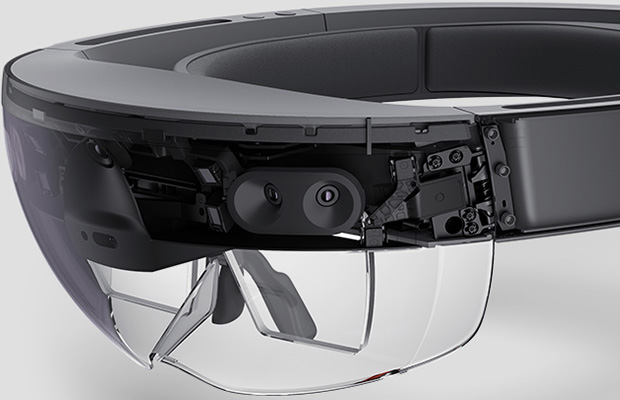
What's perhaps not as exciting is the limited resolution of HoloLens. The headset sports a pair of HD 16:9 light engines with default and maximum supported resolution of 1268x720 per eye, and a lowest supported resolution of just 634x360 (360p). In the documentation, Microsoft tells developers to shoot for a minimum of only 60 frames per second, and if capturing video, the frame rate will drop to 30 fps.
To put those specs into perspective, consider that Oculus Rift and HTC Vive both serve up visuals at 2160x1020 per eyeball with a 90Hz refresh rate. Both are also significantly less expensive than HoloLens, though that's before factoring in the cost of a relatively powerful PC (HoloLens is a standalone headset).

Microsoft doesn't want developers getting too caught up in the resolution. Instead, Microsoft stresses holographic density, or the number of light points that make up a hologram.
"The key to a great holographic experience is holograms that are light point rich, i.e. have a high holographic density, and are pinned or anchored to the world around you," Microsoft states. "To achieve this, HoloLens has been designed for optimal holographic density of 2.5K radiants. The more radiants of light points there are, the brighter and richer the holograms become."
This actually highlights a benefit of HoloLens versus Rift or Vive. Rather than have to render an entire scene, which can be taxing on the hardware, HoloLens just needs to render holograms, as it lets your real-world environment serve as the backdrop.

That said, distance is key to the hologram experience. The field of view on HoloLens is rather limited—its displays are fixed an optical distance of 2 meters, the ideal distance for viewing content through the headset. As you move closer, Holograms begin to fade and can disappear altogether when they come within 0.85 meters.
One thing developers will need to be mindful of is the limited storage capacity of HoloLens, since it's a standalone headset. For that reason, Microsoft puts a 900MB cap on the size of apps and games. In theory, that should be more than enough considering the way HoloLens works, but we won't know for sure until developers start pushing the envelope.

Developers should also be careful not to stress the hardware too much. HoloLens is passively cooled, and if an app or game causes it to run hot, HoloLens will shut the program down to protect itself. It might be annoying, but it's the safer route a $3,000 headset.
You'll be able to record holograms on HoloLens. These recordings can be up to three minutes long. In addition, you'll be able to control HoloLens remotely using the HoloLens Device Portal. When connected to a network, you can view its performance and temperature, have it scan a room, send it text, and more.
There's a fair amount for developers to digest about HoloLens. Looking over the specs and limitations, HoloLens might be a generation or two ahead of its time, though that really will depend on the creativity of developers.

