How To Enable Discord Voice Chat On Your Xbox Series X And S Console

Being able to communicate with a group of friends in game can be crucial for winning matches. Sony added the ability to integrate Discord with the PlayStation back at the beginning of this year. As more games are capable of cross-platform play, it has made communication between those platforms a bit cumbersome at times. While PC players have easy access to services like Discord, Xbox players often have to use their mobile device or their PC in order to maintain communications with their teammates across different gaming devices. Well, the days of wondering how you are going to get everyone on your team on the same chat service are about over.
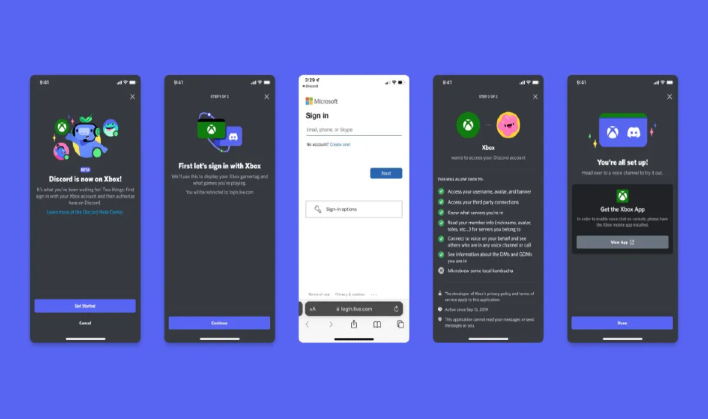
If you are an Xbox Insider, the update should be available now. You will need to go to "Parties & chats" and click "Try Discord Voice on Xbox." You will then be given the option to set up a two-way link between your Discord and console. If you have already linked your two accounts, you will be required to link them once again. In order to link your Discord account, you will need to be at least 13 years old. You can check out other requirements and such in the Discord Xbox Connection article.
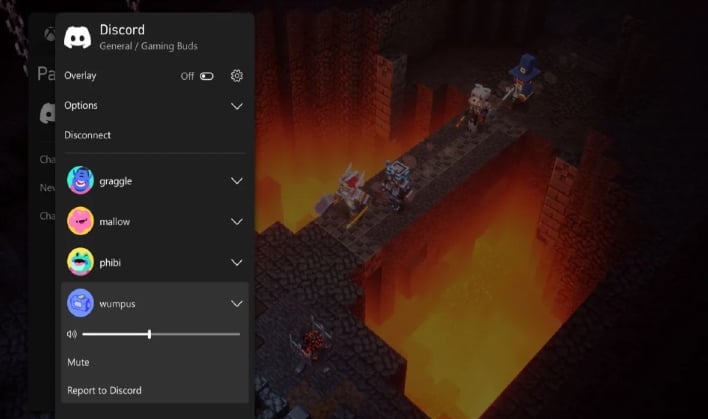
Xbox says that it intends on rolling out the new feature to more people in the coming weeks. If you are not already an Insider, and would like to participate in getting features like this before others, you can do so by downloading the Xbox Insider Hub on your Xbox Series X/S, Xbox One, or PC today.
Top Image Credit: Microsoft/Xbox/Discord

