How To Sign-In To Your Microsoft Account Without A Cumbersome Password
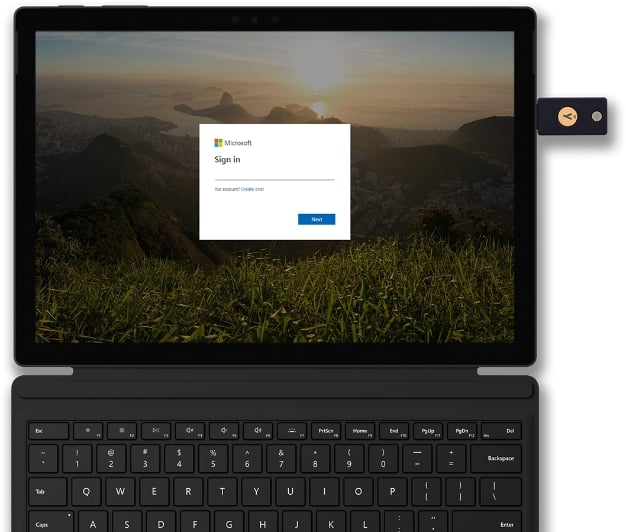
Microsoft has been on a crusade against the password for quite some time, and announced its plans earlier this year to rid the world of them. "Nobody likes passwords. They are inconvenient, insecure, and expensive," said Microsoft in an early May blog post. "In fact, we dislike them so much that we’ve been busy at work trying to create a world without them—a world without passwords."
Enabling password-less logins is relatively easy, as you simply have to open up the Microsoft account website. From there, you'll click on Security, and then More Security Options. Then, you'll be able to configure your settings for both Windows Hello and your compatible security keys.

Once you've have completed these steps, you will now see "Sign in with Windows Hello or a security key" when you attempt to login to Microsoft services. Supported Microsoft services at this time include Skype, Office, and Microsoft Edge (among others).
“We’ve just turned on the ability to securely sign in with your Microsoft account using a standards-based FIDO2 compatible device, no username or password required,” said Microsoft vice president Alex Simons in a statement to Thurrott. “This combination of ease of use, security and broad industry support is going to be transformational.”
At this time, YubiKey 5 Series hardware security keys are compatible with Microsoft's password-less authentication scheme. And we should also mention that Microsoft's web-based services (i.e. Outlook, Bing, Office 365, etc.) are only supported via the Microsoft Edge browser. If you attempt to login to these services using a third-party browser like Google Chrome or Firefox, the Windows Hello or hardware security key options won't be available.

