How To Upgrade To Windows 11 ASAP With The Installation Assistant

However, an even more straightforward method is now available to upgrade using the Windows 11 Installation Assistant. Since Windows 11 is currently only being “pushed” to eligible Windows 10 PCs, the Installation Assistant represents your least restrictive avenue to upgrade. First of all, you can download the Windows 11 Installation Assistant directly from Microsoft.
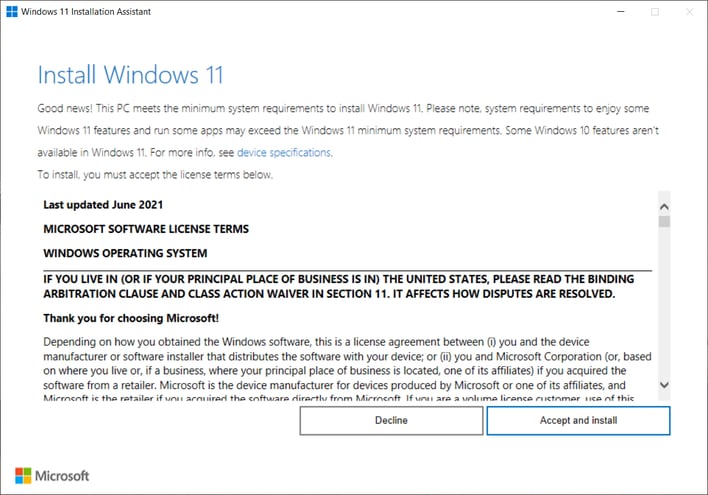
After running the Installation Assistant, you’re presented with the screen above. If your PC meets the minimum system requirements for installing Windows 11, you’re allowed to click the Accept and install button to proceed. My in-house Windows systems fully support Windows 11, so I don’t have a screenshot of what users would see if your hardware is not up to par.
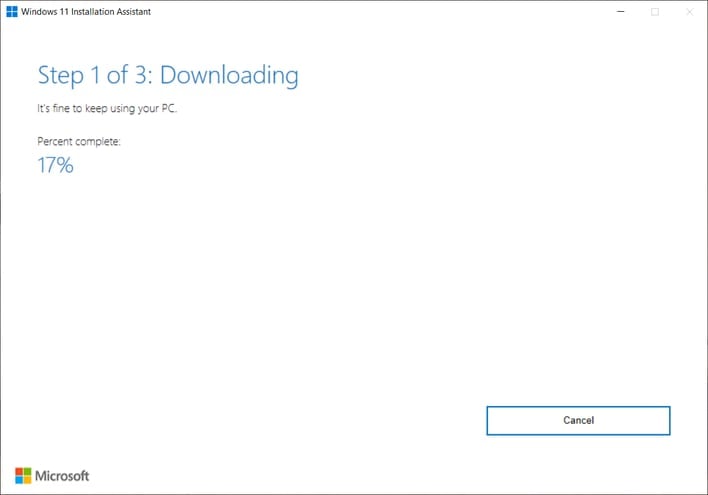
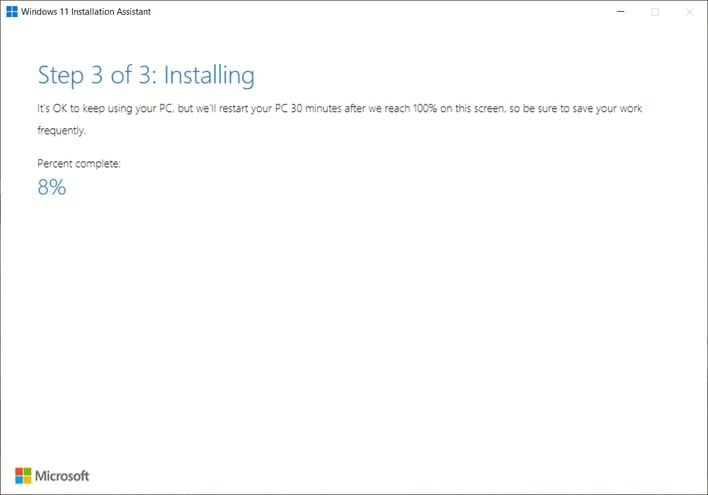
If you click accept, the Windows 11 download will begin, after which it will begin the process of installing the operating system in the background while you continue to work. Once that process is complete, you’ll be given the option to go ahead and Restart now or Restart later.
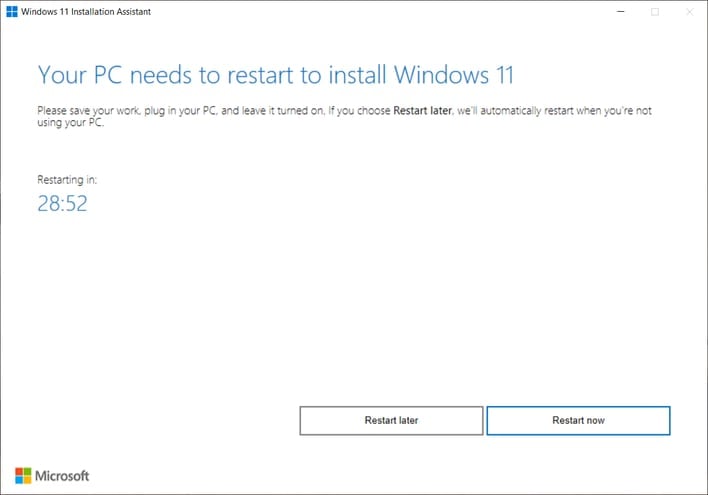
We were interested in going ahead and getting the process over with, so we clicked restart now to keep moving. In our case, the Windows 11 welcome screen appears within four minutes of clicking the Restart now button on an ASUS VivoBook test system.

If you already upgraded to Windows 11, tell us your thoughts on the operating system in the comments below. So far, is it a worthwhile upgrade over Windows 10? What are some of your favorite new features of Windows 11, and what things could be improved?

