iGoogle Gets iChatty
iGoogle offers you the ability to visit several websites one on page, but did you ever wish that iGoogle offered you the Chat functionality that you can get in your Gmail account, so you could forego going there and simply stay on iGoogle? Well, now you can.
After all, that seemed to be the only thing really missing from iGoogle, to make it potentially your all-in-one website.
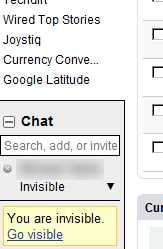 Here's what Google had to say in the blog post announcing the feature:
Here's what Google had to say in the blog post announcing the feature:
iGoogle Chat is only available in English for our U.S. users, for now. But the feature is coming soon for other iGoogle supported languages and countries.
After all, that seemed to be the only thing really missing from iGoogle, to make it potentially your all-in-one website.
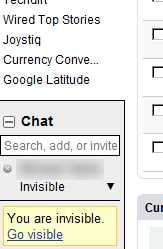 Here's what Google had to say in the blog post announcing the feature:
Here's what Google had to say in the blog post announcing the feature:
Similar to the chat feature on Gmail, people will be able to send instant messages to their colleagues, friends and family straight from their iGoogle page. We've made this easy. If you're already a Gmail chat user, all your current chat settings will apply to iGoogle, so things will work the way you like in both places. But even more exciting is that you'll even be able to chat with friends who don't yet have a Gmail address — any email address will do. All you have to do is invite them as a chat buddy, and if they accept your invitation and sign up for iGoogle with their personal email account, their name becomes just a click away right on your page. Don't want to be bothered while you're checking out the latest news or reading your emails? You have a couple of options to hid the chat feature. You can either click the chat “options” link and selecting “hide chat,” or sign off completely by selecting "sign out of chat."You may not see it available on your iGoogle page. Google is rolling it out in their typical manner, slowly. But if you want to opt-in, you can, by clicking on this link. You should then see the Chat area as indicated above.
iGoogle Chat is only available in English for our U.S. users, for now. But the feature is coming soon for other iGoogle supported languages and countries.

