Imagine Meta AI Image Generator Can Conjure Amazing Artwork And It’s Free

It works exactly like Microsoft's Bing Image Creator: give it a natural-language text prompt and click "Generate", and after a short processing wait, you'll have a handful of images that represent whatever the AI thinks of your prompt. Just like Bing, Meta is clearly massaging prompts, and the generator will refuse prompts that it thinks contain harmful or controversial content—we had trouble getting "Chaos V-Ray" to work, likely due to "Chaos" in the name—but the images produced are pretty high-quality.
We tested a variety of prompts, and got a variety of results. In this post you can see four examples comparing Meta's Imagine against both Bing's DALL-E 3-powered Image Creator as well as a local install of Stable Diffusion XL 1.0 running on our GeForce RTX 4080. In every case but one, Bing arguably produces the best image, which isn't really surprising as DALL-E 3 is extremely impressive. However, Meta's Imagine typically matches SDXL for overall image quality, and that's not bad at all—especially for a free service that only takes a few seconds to generate four images.
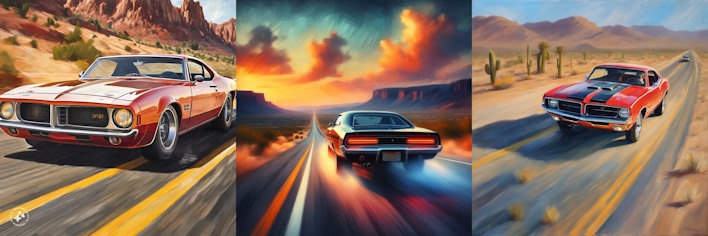
By comparison, doing four images in a single batch this way takes about one minute on a GeForce RTX 4080. That's not a particularly long time, but it's slower than Bing, and much slower than Imagine. Also notable is that Imagine's image resolution is higher than Bing's or SDXL's; the latter two generate images with a base resolution of 1024×1024, while Imagine's output comes in at 1280×1280. (You can configure the output size of SDXL to whatever you like, but it works best at 1024×1024, as that's the image resolution it was trained on.)
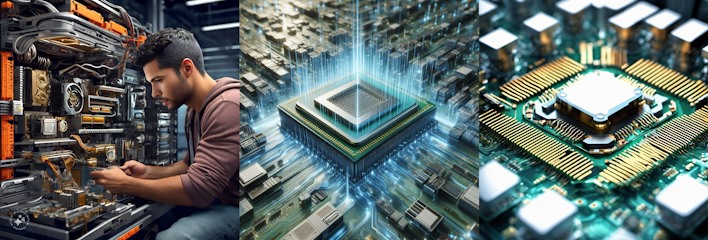
There are some other considerations, though. Imagine seems pretty reluctant to create images without a person in them. In this example (above) where we were attempting to generate a typical type of 3D render found in processor marketing materials, Imagine refused to generate examples without a person in the image. The result from SDXL is arguably the best, although none of them fared particularly well.
Also, in the image above, we had to use a slightly modified prompt for Bing without Tom Petty's name because Microsoft has implemented extremely strict filters on the AI and prompts for it that block not only controversial terms and concepts but also the names of any celebrities or famous persons. It's still possible to get the AI to generate these persons, but you have to use roundabout terms and other trickery, and it risks getting you banned from the service.
As we noted before, we typically find that Bing's Image Creator typically gives the best results, but Imagine certainly has its advantages in terms of speed, image size, and at least for now, being a bit less restricted in terms of content. Best of all, it doesn't require "boosts" to generate quickly like Bing's service (which can take upwards of 5 minutes for a single image once you run out), although we'll see how long that lasts if it becomes popular. Imagine does require you to login with a Meta, Facebook, or Instagram account, though.




