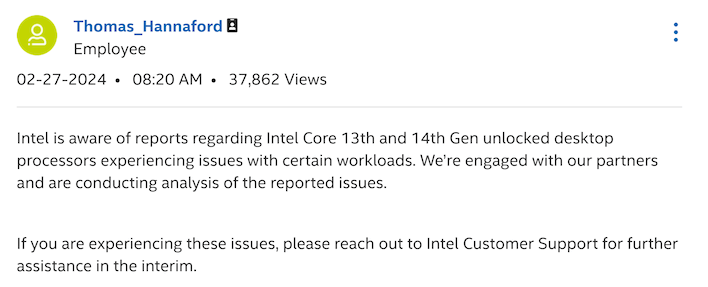Intel Issues Statement Blaming Motherboard Makers For CPU Stability Issues
The problem is fairly well-understood by the community and overclockers at this point. Intel does not define strict power limits for its processors the way AMD does. It provides guidance in the form of recommendations, but motherboard vendors are free to do essentially whatever they want with regard to Intel processor power limits. As a result, to offer customers the best possible performance, many Intel motherboards—particularly higher-end boards and those targeted at gamers—will simply remove all power limits from the processor and allow it to boost as high as it will go.
Intel has been fairly quiet about the issue, but the company did make a statement back in February. Intel employee Thomas Hannaford posted to the Intel Community forums noting that Intel was aware of reports that its 13th- and 14th-generation CPUs were "experiencing issues with certain workloads." He advised affected customers to simply contact Intel's customer support.
Now that the issue has somewhat blown up in the PC gaming and hardware communities, Intel has now apparently issued a second statement that comes to us by way of German hardware site Igor's Lab. It's not clear if this statement was an internal memo meant for its partners or if it was sent directly to Igor's Lab, but either way, here is the statement as presented by Igor:
Intel® has observed that this issue may be related to out of specification operating conditions resulting in sustained high voltage and frequency during periods of elevated heat.Intel's statement is fascinating, because not only does it explicitly confirm the cause of the problem previously diagnosed by enthusiasts, but it also seems to throw most of the blame at motherboard vendors. If you take a surface-level view of the problem, that's fair enough. After all, it's the motherboard firmware that ultimately sets these values for the processor; if the motherboards aren't setting the correct or "recommended" values, then that's clearly the motherboard maker's fault, right?
Analysis of affected processors shows some parts experience shifts in minimum operating voltages which may be related to operation outside of Intel® specified operating conditions.
While the root cause has not yet been identified, Intel® has observed the majority of reports of this issue are from users with unlocked/overclock capable motherboards.
Intel® has observed 600/700 Series chipset boards often set BIOS defaults to disable thermal and power delivery safeguards designed to limit processor exposure to sustained periods of high voltage and frequency, for example:
• Disabling Current Excursion Protection (CEP)
• Enabling the IccMax Unlimited bit
• Disabling Thermal Velocity Boost (TVB) and/or Enhanced Thermal Velocity Boost (eTVB)
• Additional settings which may increase the risk of system instability:
• Disabling C-states
• Using Windows Ultimate Performance mode
• Increasing PL1 and PL2 beyond Intel ® recommended limits
Intel® requests system and motherboard manufacturers to provide end users with a default BIOS profile that matches Intel® recommended settings.
Intel® strongly recommends customer's default BIOS settings should ensure operation within Intel's recommended settings.
In addition, Intel® strongly recommends motherboard manufacturers to implement warnings for end users alerting them to any unlocked or overclocking feature usage.
Intel® is continuing to actively investigate this issue to determine the root cause and will provide additional updates as relevant information becomes available.
Intel® will be publishing a public statement regarding issue status and Intel® recommended BIOS setting recommendations targeted for May 2024.
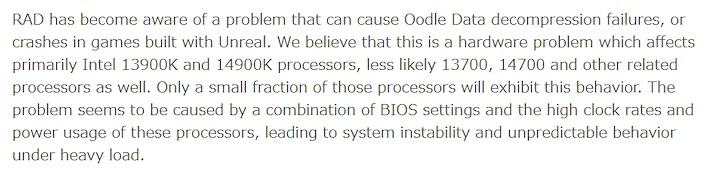
However, it is unlikely that Intel wasn't aware of this issue well before even the February post to its Community forums. In fact, it's almost a given that Intel had to be aware that some of its high-end Core CPUs were simply not stable at the default settings on most DIY motherboards. The company has to do validation testing for its partners' products, and this issue is common enough that it definitely would have cropped up at some point.
Ultimately, it's Intel who makes the CPUs and sets their specifications, so it's really Intel's responsibility to make sure that they are operating correctly. In other words, when motherboard vendors make motherboards in a way that they are explicitly allowed to do so, and then the processors fail, that's not really on the motherboard vendors, is it?
Intel finishes up its statement by saying that it will publish a public statement with more information on the status of the issue as well as recommended BIOS settings in May. That's just a couple of days away at a minimum. Hopefully, Intel can figure out how to resolve this problem without doing too much damage to the performance of its users' systems—"up to 11%" like we saw before is not great.